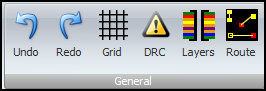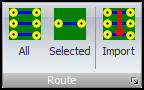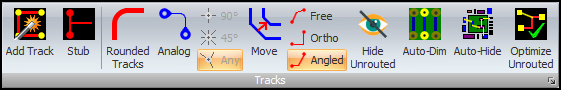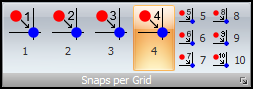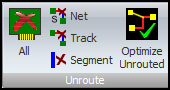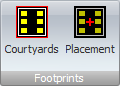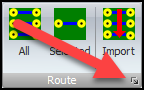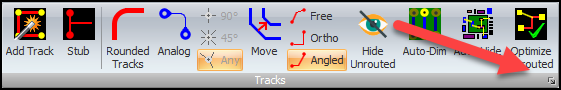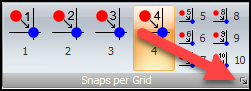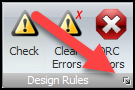The Route Ribbon Page
Click on any  below to expand.
below to expand.
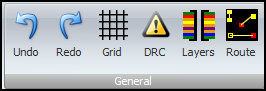
General Commands

Footprints Commands
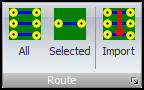
Route Commands
 Add Track Add Track
 Stub Stub
 Rounded Tracks Rounded Tracks
 Analog Analog
 90° 90°
 45° 45°
 Any Any
 Move Move
 Free Free
 Ortho Ortho
 Angled Angled
 Hide Unrouted Hide Unrouted
When manually routing a PCB, it often difficult to find a path because the un-routed track segments from other nets obscure you vision; You cannot 'see the wood for the trees'. This video on the right shows you how DEX solves this problem by using auto-dimming and auto-hiding.
If the button is checked and a net/track has been chosen, then all unrouted track segments on all nets are hidden except for the chosen net/track.
You can chose a net/track by:
•Clicking on the net in the viewport or
•Click on the net’s row in the Route Panel.
If unchecked the all unrouted track segments will be visible if no net/track is selected.
|
|
 Auto-Dim Auto-Dim
 Auto-Hide Auto-Hide
 Optimize Unrouted Optimize Unrouted
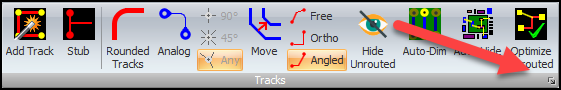
|
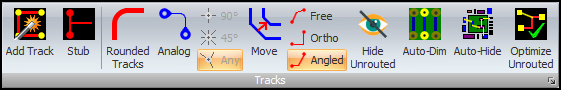
Tracks Commands
Each button displays the number of snaps per grid.
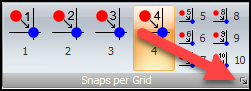 Snap Settings Snap Settings
Click on the small button at the bottom right of the command group to display the Snap Settings popup.
|
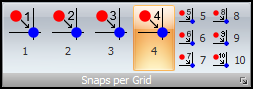
Snaps per Grid Commands
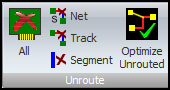
Unroute Commands
 Reconnect All Reconnect All
 Auto Connect Auto Connect
|

SMD Pads to Power Planes Commands
 Check Check
 Clear Clear
 DRC Errors DRC Errors
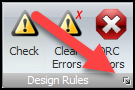 Click on the small button at the bottom right of the command group to display the Design Rules Popup. Click on the small button at the bottom right of the command group to display the Design Rules Popup.
|

Design Rules Commands
 Show Holes Show Holes
 Show Pad Names Show Pad Names
|

Pads Commands
 Courtyards Courtyards
 Placement Placement
|
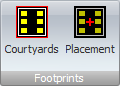
Footprints Commands
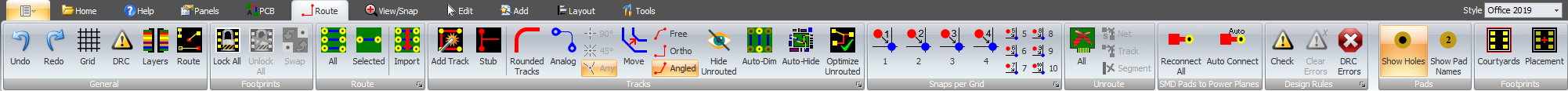
![]() below to expand.
below to expand.