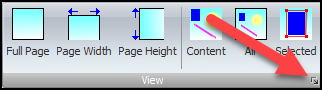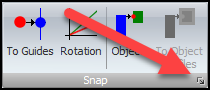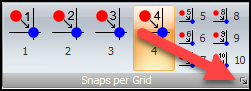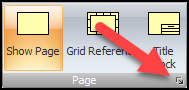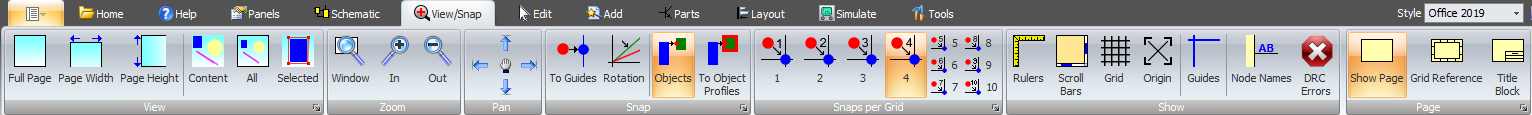
The View/Snap Ribbon Page
Click on any ![]() below to expand.
below to expand.
Click on the small button at the bottom right of the command group to display the Page Settings popup. |
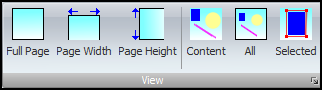
View Commands
|
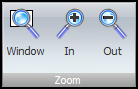
Zoom Commands
|

Pan Commands
This is only enabled if Snap to Objects is enabled.
Click on the small button at the bottom right of the command group to display the Snap Settings popup. |
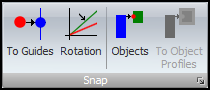
Snap Commands
Each button displays the number of snaps per grid.
Click on the small button at the bottom right of the command group to display the Snap Settings popup. |
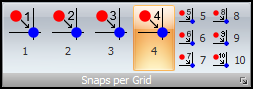
Snaps per Grid Commands
|
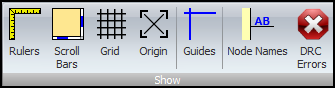
Show Commands
Click on the small button at the bottom right of the command group to display the Page Settings popup. |
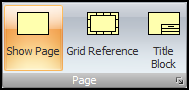
Page Commands