The Edit Ribbon Page
Click on any  below to expand.
below to expand.
 Recover Recover
 Undo Undo
 Redo Redo
 Cut Cut
 Delete Delete
 Copy Copy
 Paste Paste
 Copy Image Copy Image
 Clear Clear
 Duplicate Symbol Duplicate Symbol
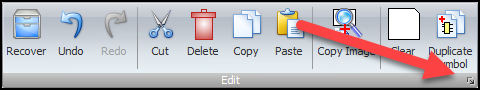 Click on the small button at the bottom right of the command group to display the Undo Popup. Click on the small button at the bottom right of the command group to display the Undo Popup.
|
Edit Commands
 Sub Pick Sub Pick
 Pick Pick
 Select All Select All
 Invert Selection Invert Selection
 Deselect All Deselect All
 Lock Lock
 Unlock Unlock
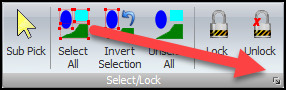 Click on the small button at the bottom right of the command group to display the Selection Settings Popup. Click on the small button at the bottom right of the command group to display the Selection Settings Popup.
|
Select/Lock Commands
 Rotate Clockwise 90° Rotate Clockwise 90°
To rotate an object by 90°
1.Select the object.
2.Click the button above.
 Rotate180° Rotate180°
 Rotate Anticlockwise 90° Rotate Anticlockwise 90°
 Turn Rotate Snap On/Off Turn Rotate Snap On/Off
 Rotate Snap Angle Rotate Snap Angle
 Rotate About the Z Axis Rotate About the Z Axis
|
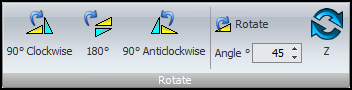
Rotate Commands
 Mirror About the Selected Entities Horizontal Axis Mirror About the Selected Entities Horizontal Axis
 Mirror About the Selected Entities Vertical Axis Mirror About the Selected Entities Vertical Axis
|
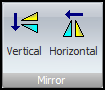
Mirror Commands
 Scale Up Scale Up
 Scale Down Scale Down
 Scale Factor Scale Factor
|

Scale Commands
 Create a Rectangular Array From the Selected Entities Create a Rectangular Array From the Selected Entities
 Create a Circular Array From the Selected Entities Create a Circular Array From the Selected Entities
|
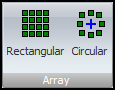
Array Commands
 Group the Selected Entities Group the Selected Entities
 Ungroup the Selected Entities Ungroup the Selected Entities
|

Group Commands
 Combine the Selected Entities Combine the Selected Entities
|

Combine Commands
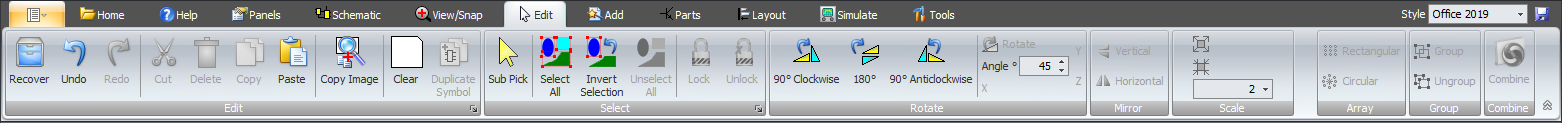
![]() below to expand.
below to expand.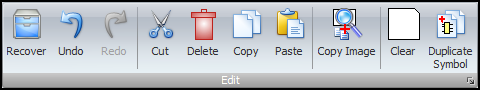
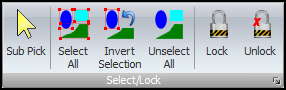
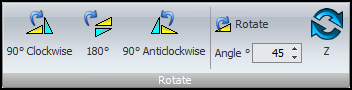
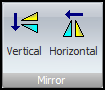

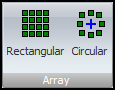




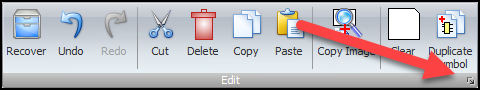 Click on the small button at the bottom right of the command group to display
Click on the small button at the bottom right of the command group to display 

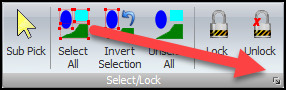 Click on the small button at the bottom right of the command group to display
Click on the small button at the bottom right of the command group to display 

