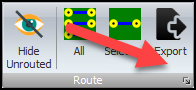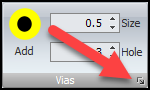The PCB Ribbon Page
Click on any  below to expand.
below to expand.
 Undo Undo
 Redo Redo
 Click on the small button at the bottom right of the command group to display the Undo Popup. Click on the small button at the bottom right of the command group to display the Undo Popup.
|

Undo/Redo Commands
 DRC DRC
 Layers Layers
 Preview Gerber Preview Gerber
 3D 3D
|
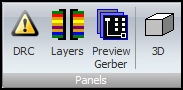
Panels Commands
 Build PCB Build PCB
 Rectangular PCB Rectangular PCB
 Circular/Elliptical PCB Circular/Elliptical PCB
 Polygonal PCB Polygonal PCB
 Rotate 90° Rotate 90°
 Fiducial Fiducial
 V-Cut V-Cut
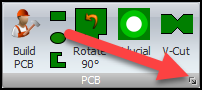 Click on the small button at the bottom right of the command group to display the Fiducial Popup. Click on the small button at the bottom right of the command group to display the Fiducial Popup.
|
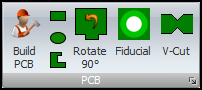
PCB Commands
 Retabgular Retabgular
 Circular/Elliptical Circular/Elliptical
 Polygon Polygon
 Polyline Polyline
 Curve Curve
 Drill Hole Drill Hole
 Clip Clip
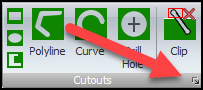 Click on the small button at the bottom right of the command group to display the Cutouts Popup. Click on the small button at the bottom right of the command group to display the Cutouts Popup.
|
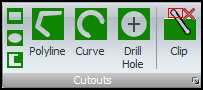
Cutouts Commands
 Place Around Border Place Around Border
 Auto-Layout Auto-Layout
 Interactive Interactive
 Distribute Distribute
 Renumber Parts Renumber Parts
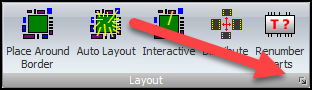 Click on the small button at the bottom right of the command group to display the Layout Settings Popup. Click on the small button at the bottom right of the command group to display the Layout Settings Popup.
|
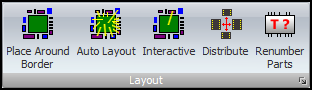
Layout Commands

Footprints Commands
 Hide Unrouted Hide Unrouted
When manually routing a PCB, it often difficult to find a path because the un-routed track segments from other nets obscure you vision; You cannot 'see the wood for the trees'. This video on the right shows you how DEX solves this problem by using auto-dimming and auto-hiding.
If the button is checked and a net/track has been chosen, then all unrouted track segments on all nets are hidden except for the chosen net/track.
You can chose a net/track by:
•Clicking on the net in the viewport or
•Click on the net’s row in the Route Panel.
If unchecked the all unrouted track segments will be visible if no net/track is selected.
|
|
 All All
Auto-route all nets.
 Selected Selected
Auto-route the selected net.
 Import Import
Import an Electra route file.
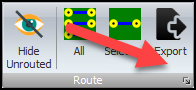 Click on the small button at the bottom right of the command group to display the Router Settings Popup. Click on the small button at the bottom right of the command group to display the Router Settings Popup.
|
|
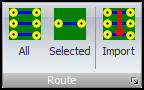
Route Commands
 Round/Elliptical TPH Pad Round/Elliptical TPH Pad
 Square/Rectangular TPH Pad Square/Rectangular TPH Pad
 Polygonal TPH Pad Polygonal TPH Pad
 Round/Elliptical SMT Pad Round/Elliptical SMT Pad
 Square/Rectangular SMT Pad Square/Rectangular SMT Pad
 Polygonal SMT Pad Polygonal SMT Pad
 Lock Pad Width to Height Lock Pad Width to Height
 Add Preset or Interactive Add Preset or Interactive
 Pad Size Pad Size Pad Size Pad Size
 Renumber Renumber
|
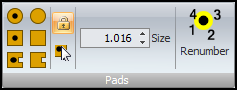
Pads Commands
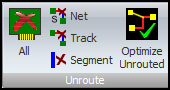
Unroute Commands

Vias Commands
 Rectangular Split Power Plane Rectangular Split Power Plane
 Circular/Elliptical Split Power Plane Circular/Elliptical Split Power Plane
 Polygonal Split Power Plane Polygonal Split Power Plane
|

Split Commands
 Rectangular Copper Pour Rectangular Copper Pour
 Circular/Elliptical Copper Pour Circular/Elliptical Copper Pour
 Polygonal Copper Pour Polygonal Copper Pour
 Fill All Fill All
 Clear All Clear All
 Click on the small button at the bottom right of the command group to display the Copper Pour Settings Popup. Click on the small button at the bottom right of the command group to display the Copper Pour Settings Popup.
|

Copper Pour Commands
 Square/Rectangular Square/Rectangular
 Circle/Ellipse Circle/Ellipse
 Polygonal Polygonal
|

No Mask Commands
 Top Top
 Bottom Bottom
|

View From Commands
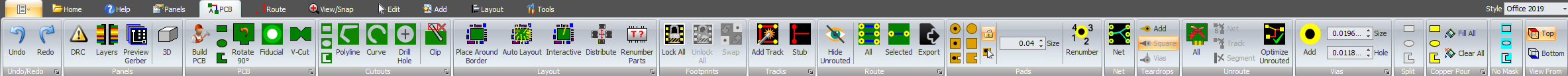
![]() below to expand.
below to expand.
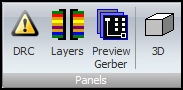
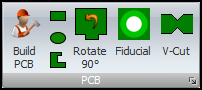
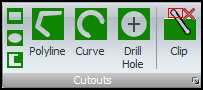
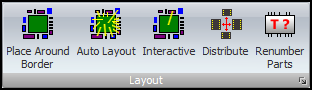

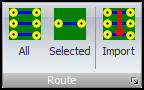
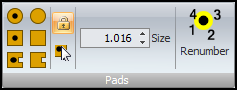
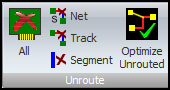






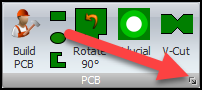
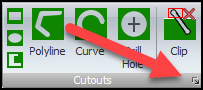





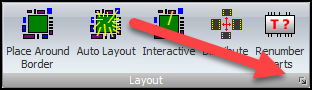 Click on the small button at the bottom right of the command group to display
Click on the small button at the bottom right of the command group to display