The Footprint Ribbon Page
Click on any  below to expand.
below to expand.
 Recover Recover
 Undo Undo
 Redo Redo
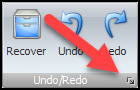 Click on the small button at the bottom right of the command group to display the Undo Popup. Click on the small button at the bottom right of the command group to display the Undo Popup.
|
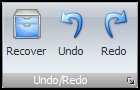
Undo/Redo Commands
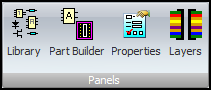
Panels Commands
 Round/Elliptical TPH Pad Round/Elliptical TPH Pad
 Square/Rectangular TPH Pad Square/Rectangular TPH Pad
 Polygonal TPH Pad Polygonal TPH Pad
 Round/Elliptical SMT Pad Round/Elliptical SMT Pad
 Square/Rectangular SMT Pad Square/Rectangular SMT Pad
 Polygonal SMT Pad Polygonal SMT Pad
 Lock Pad Width to Height Lock Pad Width to Height
 Add Preset or Interactive Add Preset or Interactive
 Pad Size Pad Size Pad Size Pad Size
 Renumber Renumber
|
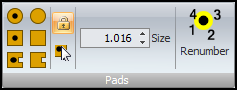
Pads Commands
 Square/Rectangular Square/Rectangular
 Circle/Ellipse Circle/Ellipse
 Polygonal Polygonal
|

No Mask Commands
 Line Line
 Polyline Polyline
 Arc Arc
 Curve Curve
 Text Text
 Image Image
 Hollow Rectangle Hollow Rectangle
 Filled Rectangle Filled Rectangle
 Solid Rectangle Solid Rectangle
 Hollow Rounded Rectangle Hollow Rounded Rectangle
 Filled Rounded Rectangle Filled Rounded Rectangle
 Solid Rounded Rectangle Solid Rounded Rectangle
 Hollow Ellipse / Circle Hollow Ellipse / Circle
 Filled Ellipse / Circle Filled Ellipse / Circle
 Solid Ellipse / Circle Solid Ellipse / Circle
 Hollow Polygon Hollow Polygon
 Filled Polygon Filled Polygon
 Solid Polygon Solid Polygon
 Hollow Closed Curve Hollow Closed Curve
 Filled Closed Curve Filled Closed Curve
 Solid Closed Curve Solid Closed Curve
 Note Note
 Note With Rounded Corners Note With Rounded Corners
 Line Style Line Style
 Fill Style Fill Style
 Line Width Line Width
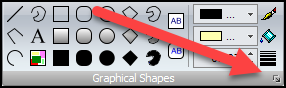 Click on the small button at the bottom right of the command group to display the Shapes Default Popup. Click on the small button at the bottom right of the command group to display the Shapes Default Popup.
|
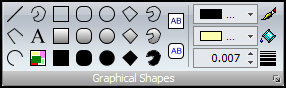
Graphical Shapes Commands
 Show Holes Show Holes
 Show Pad Names Show Pad Names
|

Pads Commands
 Courtyards Courtyards
 Placement Placement
|
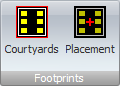
Footprints Commands
 Top Top
 Bottom Bottom
|

View From Commands
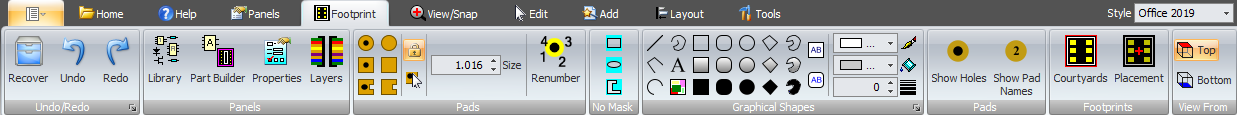
![]() below to expand.
below to expand.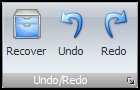
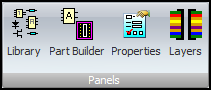
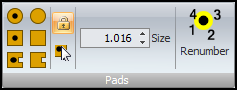

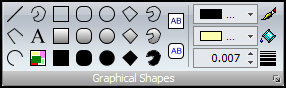

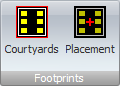

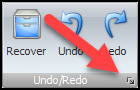



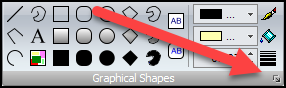 Click on the small button at the bottom right of the command group to display
Click on the small button at the bottom right of the command group to display 


