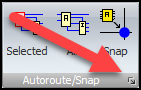The Schematic Ribbon Page
Click on any  below to expand.
below to expand.
 Undo Undo
 Redo Redo
 Click on the small button at the bottom right of the command group to display the Undo Popup Click on the small button at the bottom right of the command group to display the Undo Popup
|

Undo/Redo Commands
 Build PCB Build PCB
 PCB PCB
|

PCB Commands

Panels Commands

Ground Commands
 Single Cell Single Cell
 Multiple Cell Multiple Cell
 +5V +5V
 -5V -5V
 +12V +12V
 -12V -12V
 Vcc Vcc
 Vdd Vdd
 Fuse Fuse
|
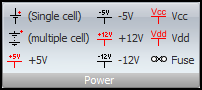
Power Commands
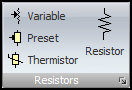
Resistors Commands
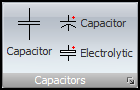
Capacitors Commands
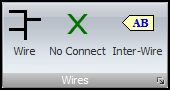
Wires Commands

Buses Commands
 Line Line
 Polyline Polyline
 Arc Arc
 Curve Curve
 Text Text
 Image Image
 Hollow Rectangle Hollow Rectangle
 Filled Rectangle Filled Rectangle
 Solid Rectangle Solid Rectangle
 Hollow Rounded Rectangle Hollow Rounded Rectangle
 Filled Rounded Rectangle Filled Rounded Rectangle
 Solid Rounded Rectangle Solid Rounded Rectangle
 Hollow Ellipse / Circle Hollow Ellipse / Circle
 Filled Ellipse / Circle Filled Ellipse / Circle
 Solid Ellipse / Circle Solid Ellipse / Circle
 Hollow Polygon Hollow Polygon
 Filled Polygon Filled Polygon
 Solid Polygon Solid Polygon
 Hollow Closed Curve Hollow Closed Curve
 Filled Closed Curve Filled Closed Curve
 Solid Closed Curve Solid Closed Curve
 Note Note
 Note With Rounded Corners Note With Rounded Corners
 Line Style Line Style
 Fill Style Fill Style
 Line Width Line Width
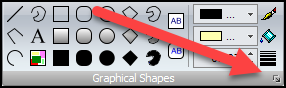 Click on the small button at the bottom right of the command group to display the Shapes Default Popup. Click on the small button at the bottom right of the command group to display the Shapes Default Popup.
|
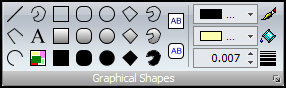
Graphical Shapes Commands
 Move to Schematic Move to Schematic
|

Refactor Commands
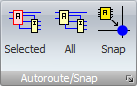
Autoroute/Snap Commands
 Connect Connect
 Remove Remove
|

Connections Commands
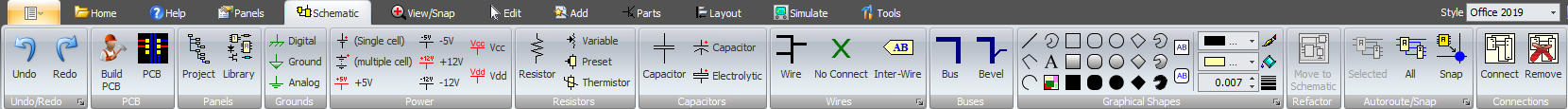
![]() below to expand.
below to expand.



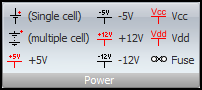
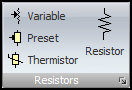
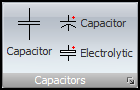
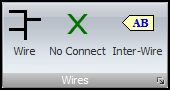

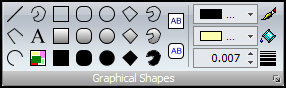

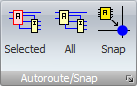

 Click on the small button at the bottom right of the command group to display
Click on the small button at the bottom right of the command group to display 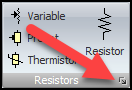

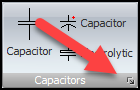


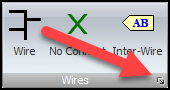 Click on the small button at the bottom right of the command group to display
Click on the small button at the bottom right of the command group to display  Click on the small button at the bottom right of the command group to display
Click on the small button at the bottom right of the command group to display 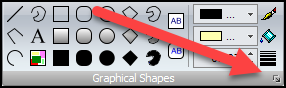 Click on the small button at the bottom right of the command group to display
Click on the small button at the bottom right of the command group to display