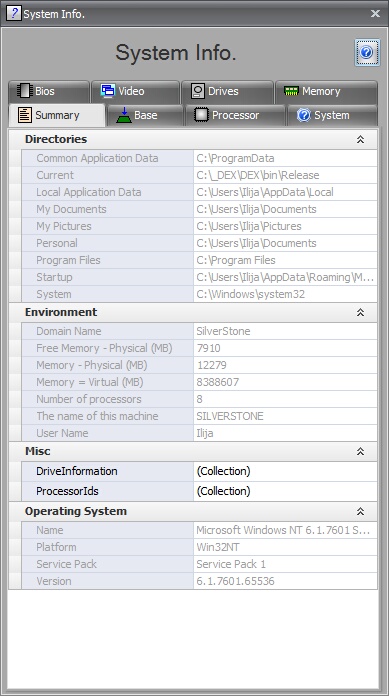The System Information Panel is shown below. It provides extensive information about your machine and the operating system. It is a valuable tool to help you explore the capabilities of your machine and O/S. It can also help you track down problems with your machine. As the information it provides is vast and detailed the best way to find out what it has to offer is to click on each tab and view its contents. For more information about what each parameter represents I suggest you do a Google search.
To view/hide the System Information panel click the Panels→Panels→  button.
button.