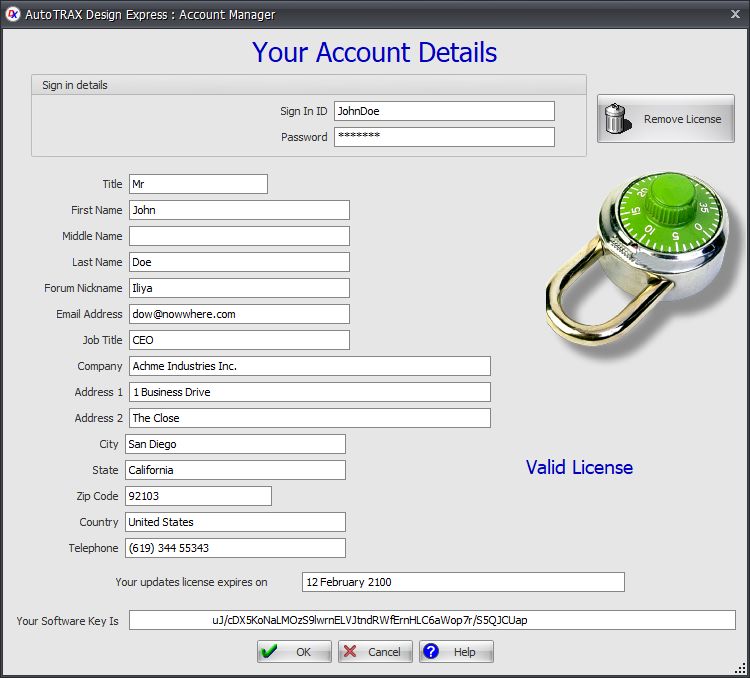To change your account details click the Software License button  in the Home→Account menu.
in the Home→Account menu.
If you have a valid license the account details dialog shown below will be displayed.

The Sign On Dialog Box
If you do not have a valid license you will see the sign-on dialog box below. If you have purchased a software license you will have received a sign in id and password by email. If you do not have it please check your spam box. If you still cannot find it then please contact us via email using this link. If you have not purchased a license the click on the  button to obtain a license
button to obtain a license
Change your details and click the OK button to save your changes. Click Cancel to close the dialog box without saving any changes.
Removing DEX software license
If you click on the  button, the software license will be removed from the machine. You can easily reauthorize your copy by signing in again.
button, the software license will be removed from the machine. You can easily reauthorize your copy by signing in again.