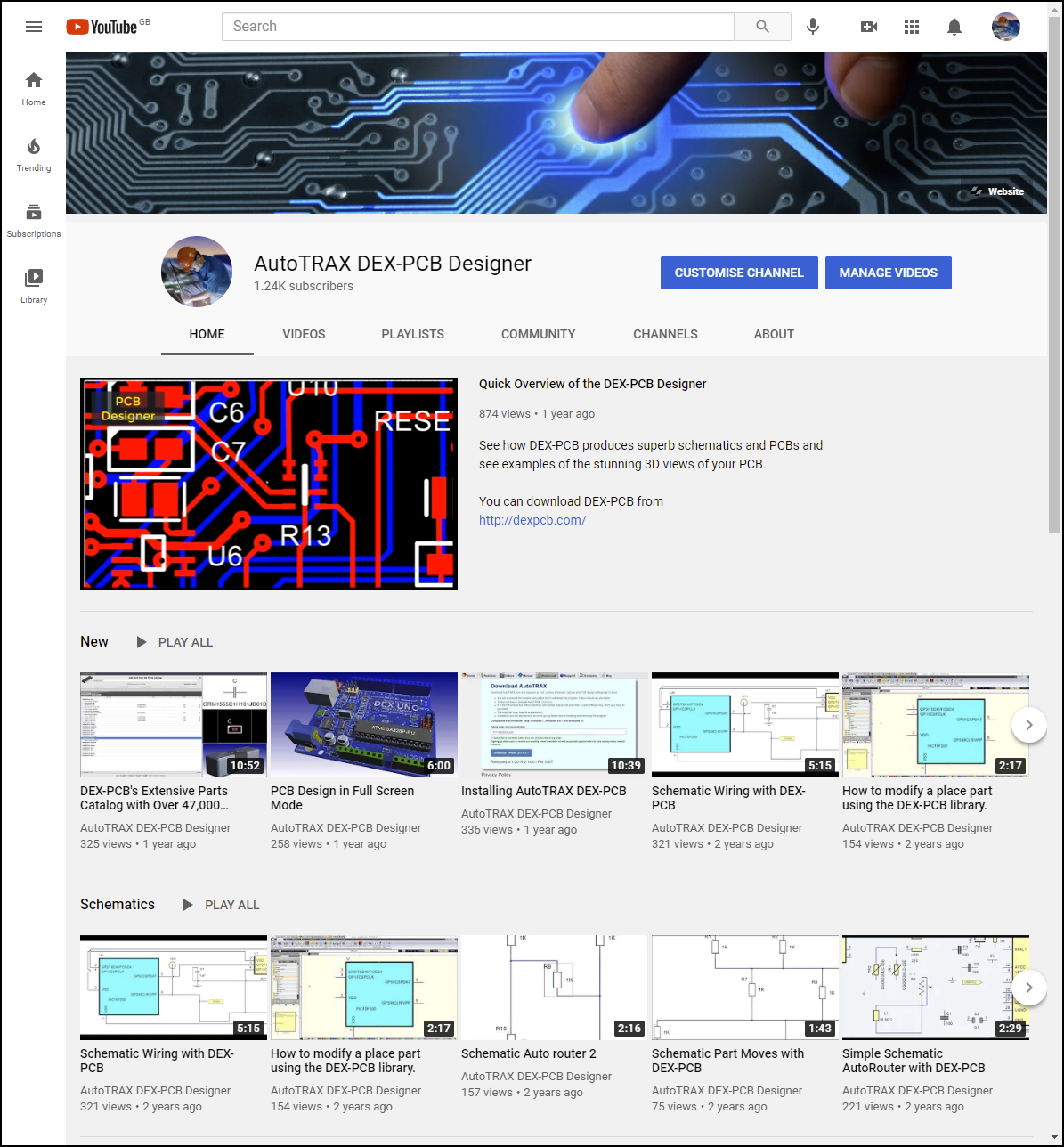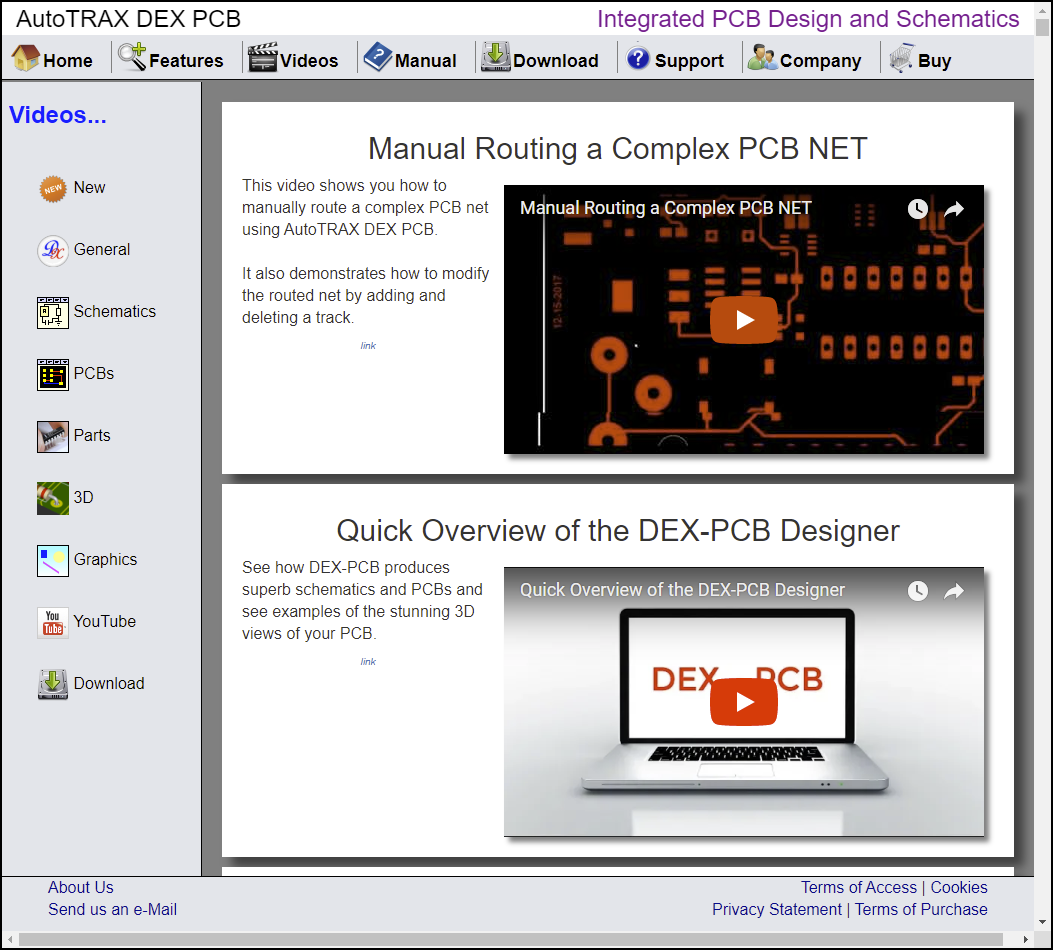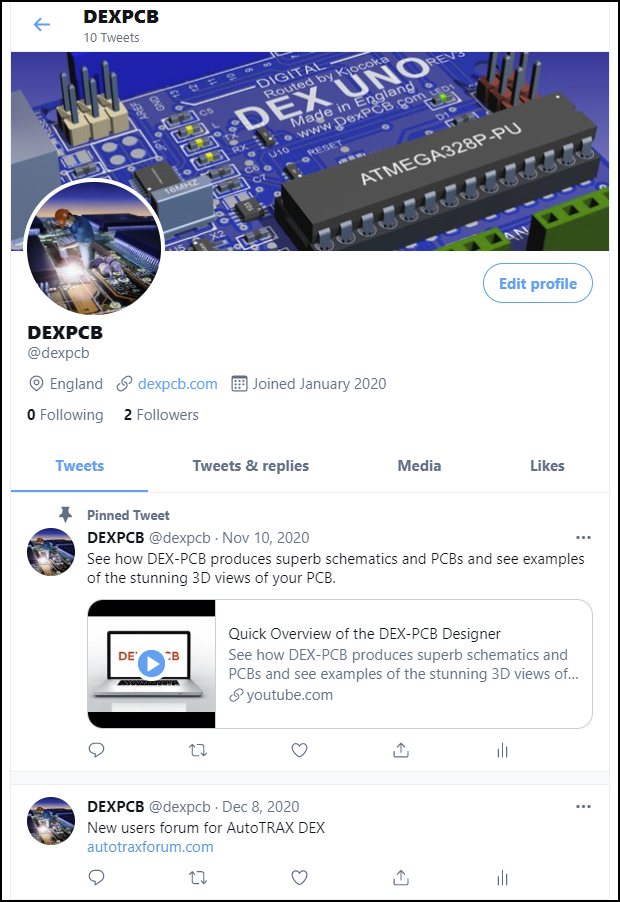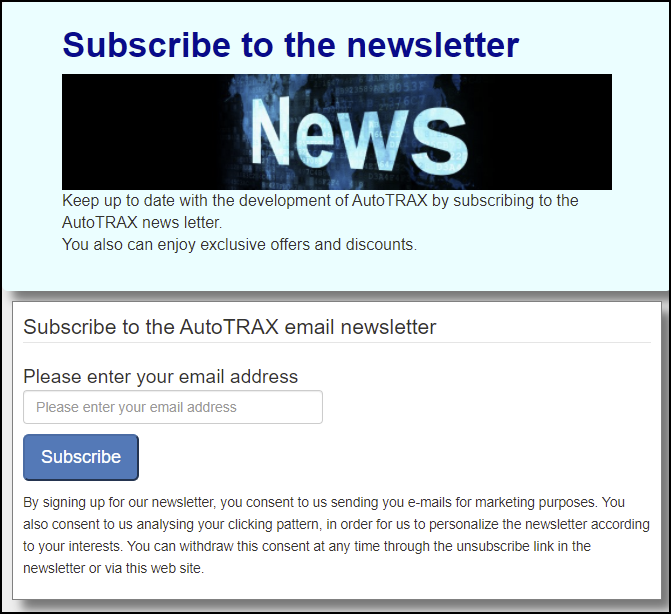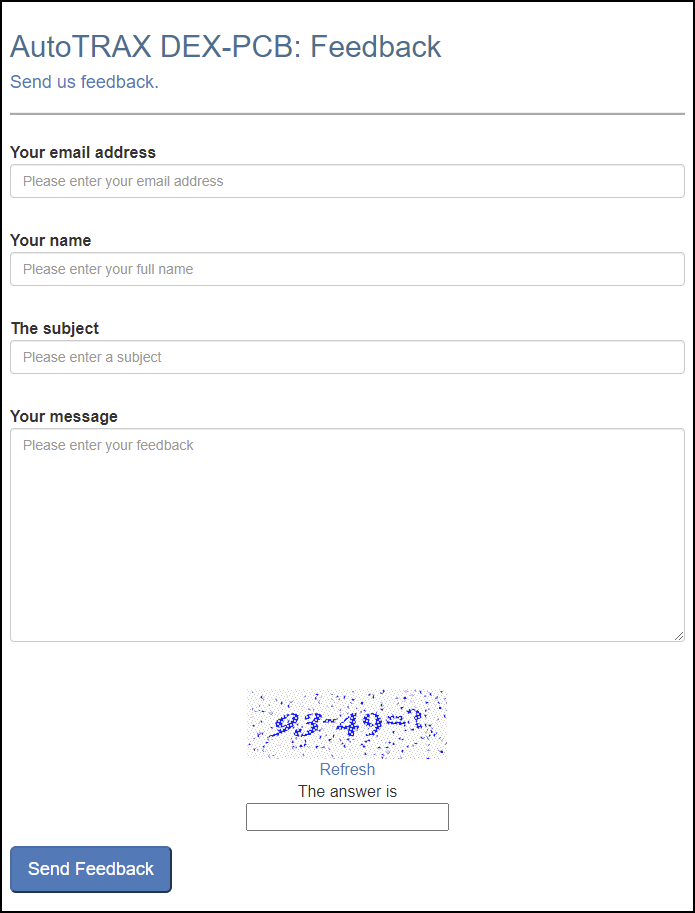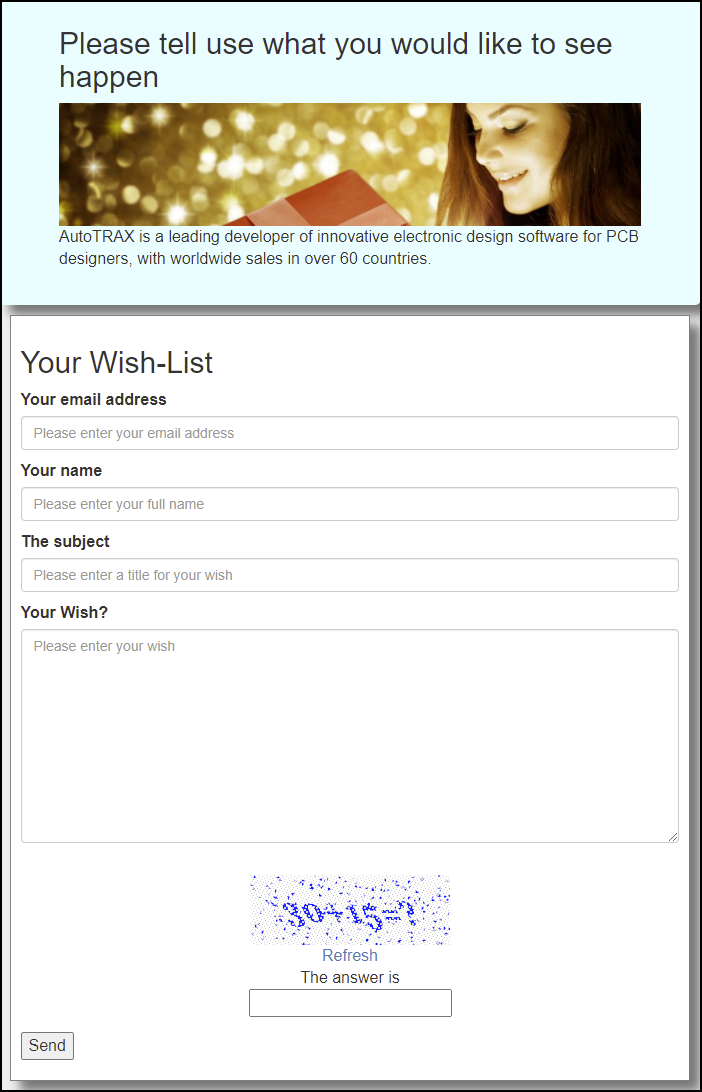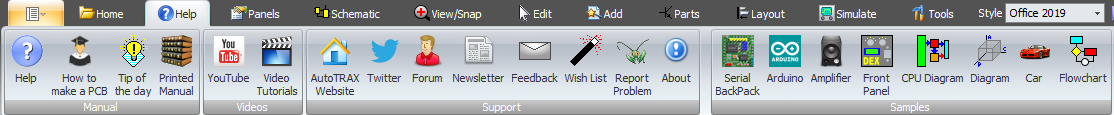
The Help Ribbon Page
Click on any ![]() below to expand.
below to expand.
This will display the online manual. 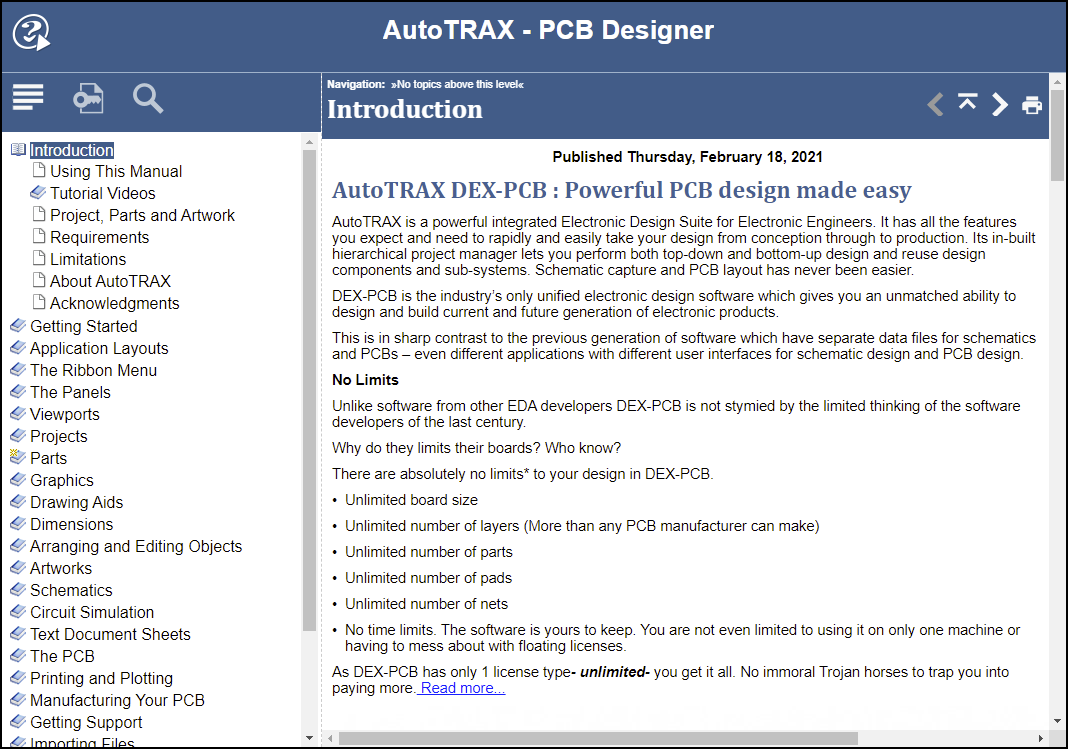 The On-line Manual
Click to display the on-line tutorial on how to create a PCB using DEX.
Show the Tip of the Day modal dialog. 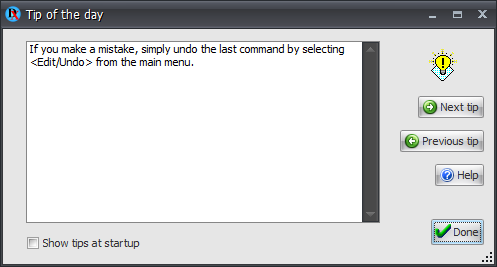
Click to download DEX manual as: •An Adobe PDF file or 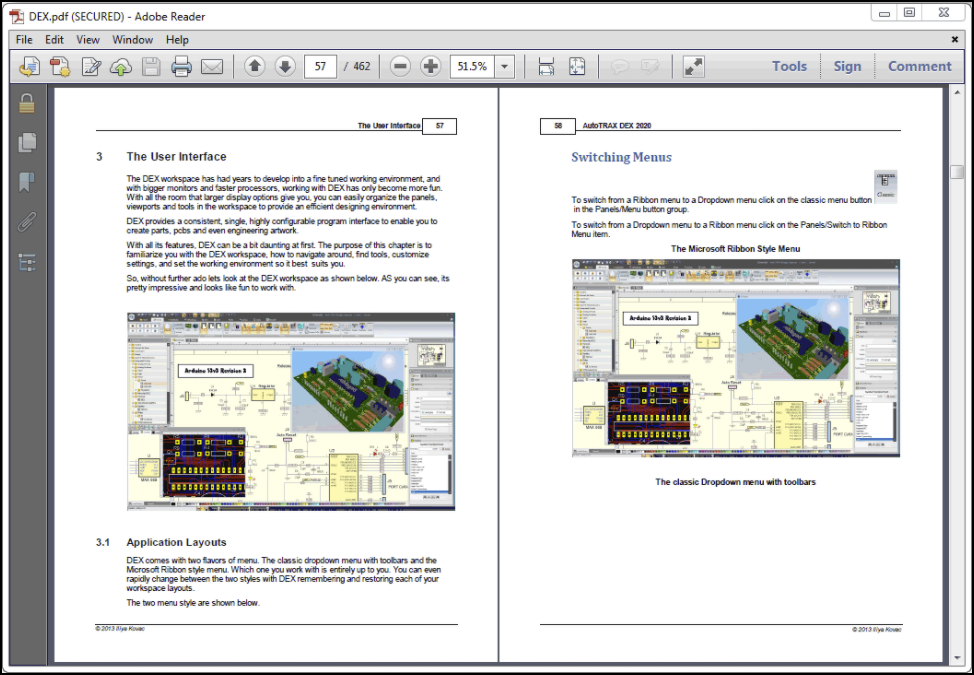 Adobe PDF Manual •An Apple ePub file 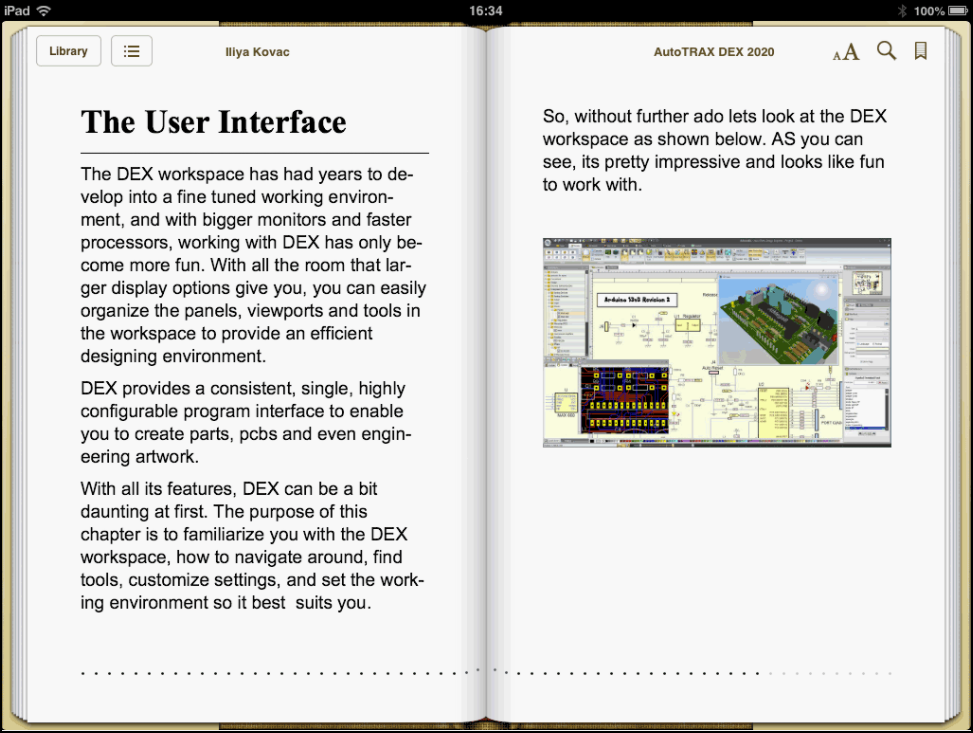 Apple ePub Manual |
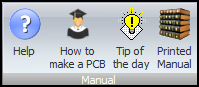
Manual Commands
This will display DEX YouTube web site. DEX YouTube Website
This will display DEX video tutorials web page. DEX Video Tutorials Web Page |

Video Commands
Click to go to DEX Website.
Click to go to DEX Twitter page. DEX Twitter Page
 The Users Forum Application
Click to subscribe to DEX Newsletter. Subscribing to the Newsletter
Send us feedback. Sending Feedback
Sending Your Wishlist
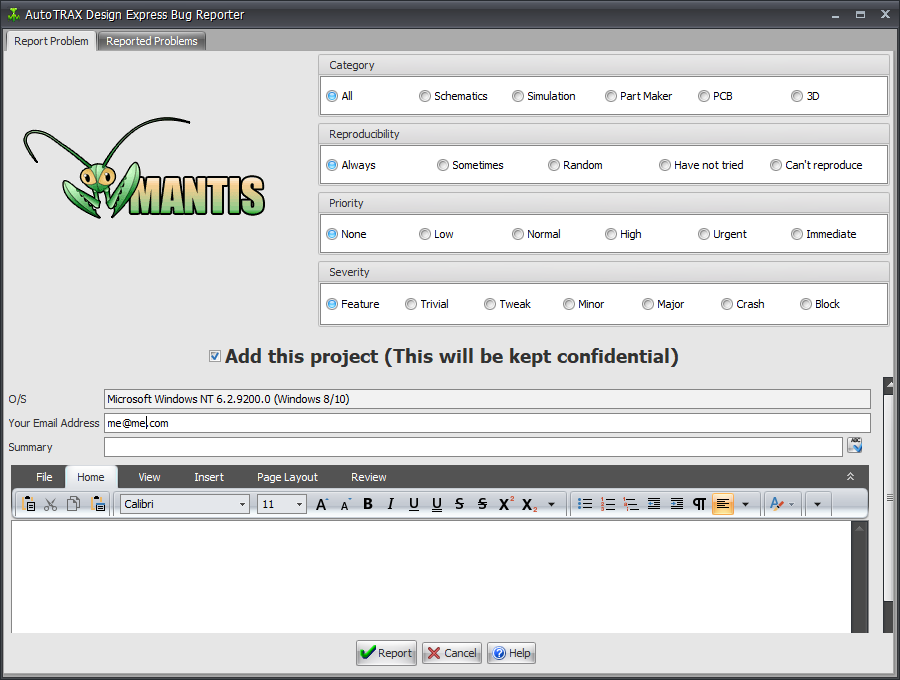 Reporting a Problem
This will display the About DEX dialog box. It displays version details and the version of OpenGL installed on your machine. 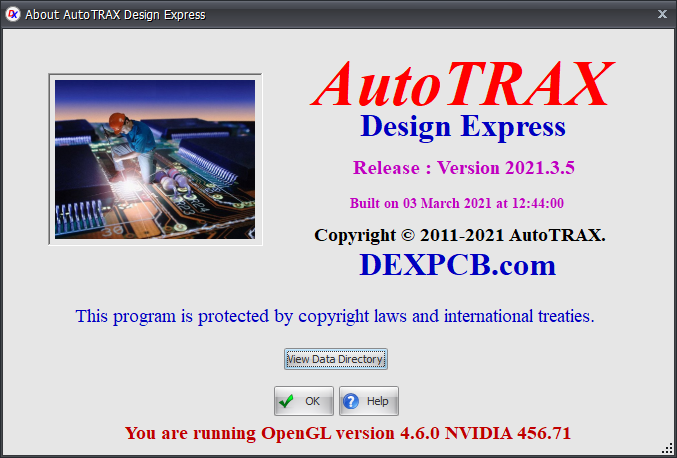 The About Dialog Box
|
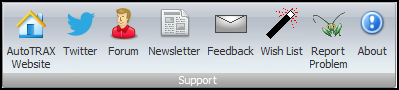
Support Commands
Open the Serial Backpack project donated by Mick Gulovsen from Melbourne, Australia. 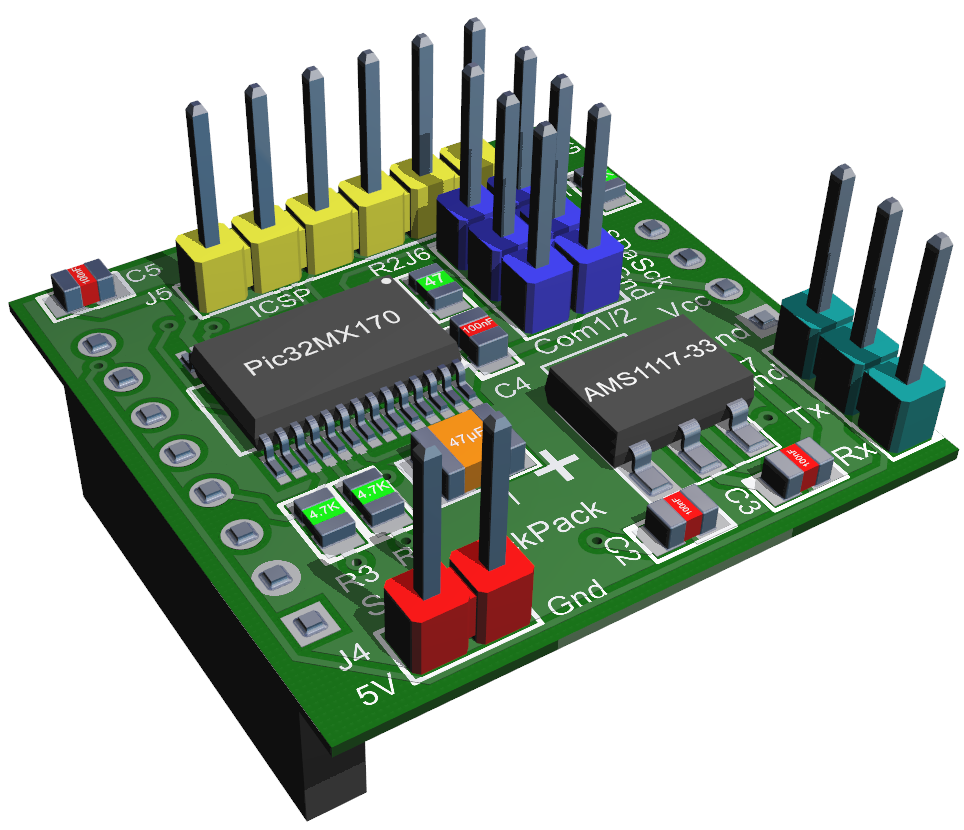 The Serial Backpack
Click to open DEX UNO sample project. 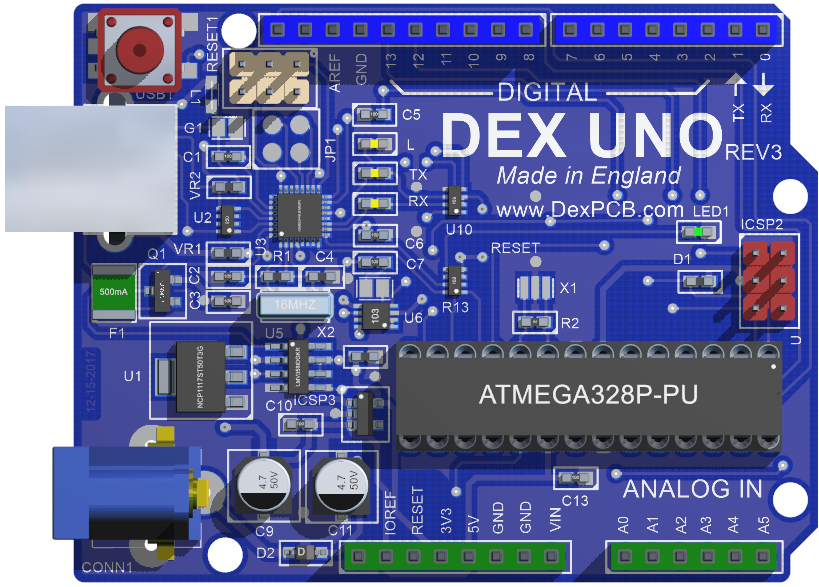 DEX UNO
An amplifier. 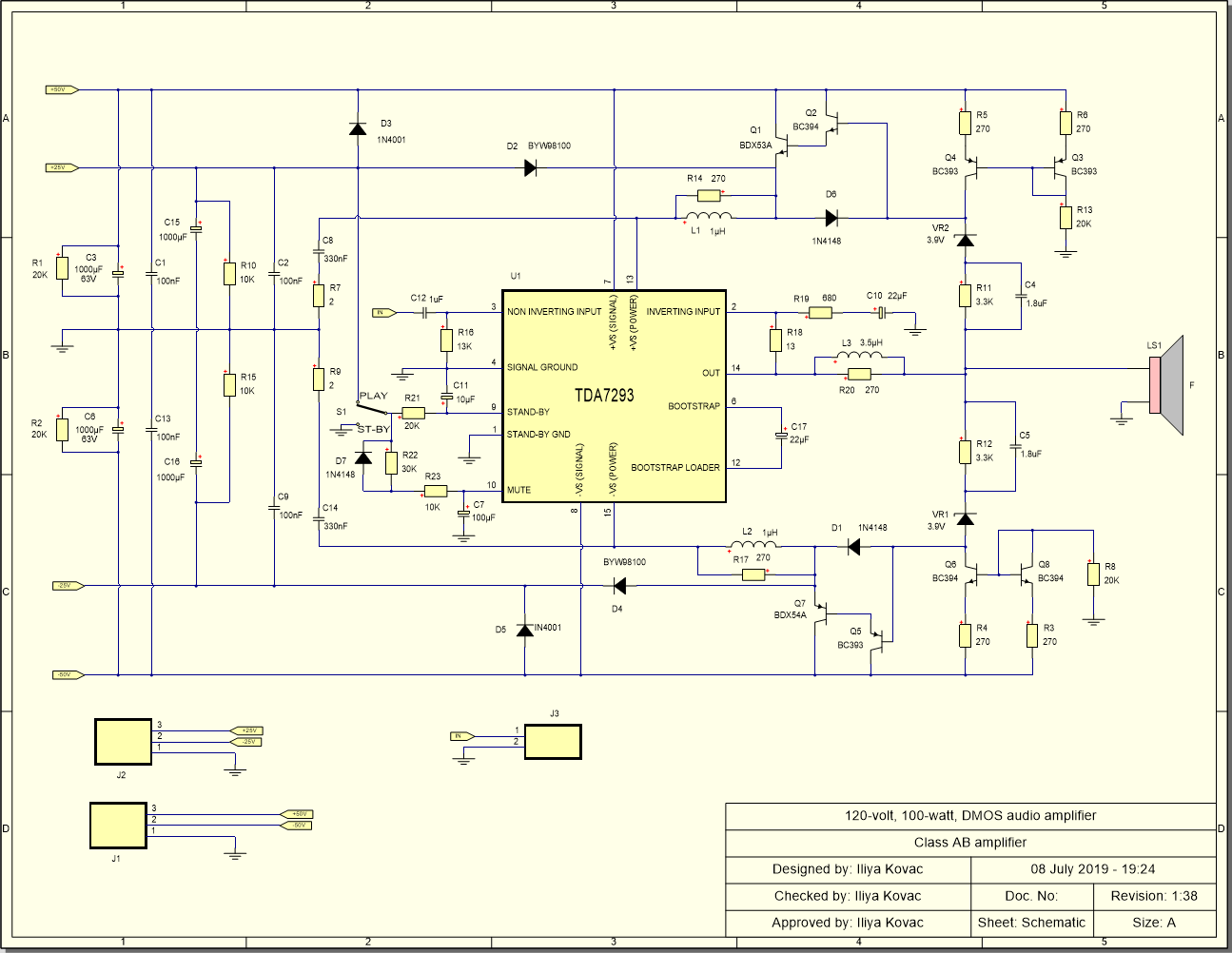 The Main Schematic for the Amplifier
A front panel demonstrating DEX's graphics capability. 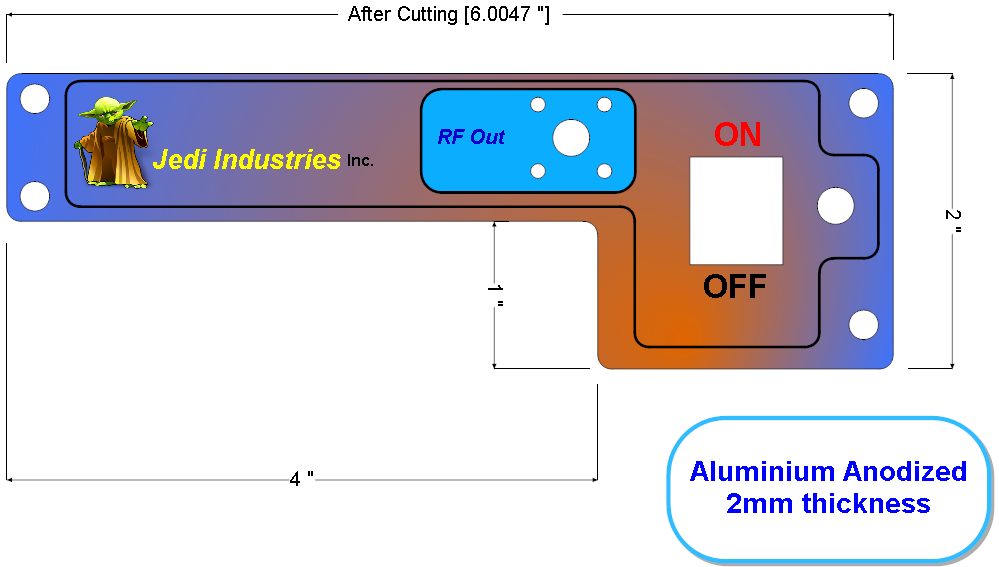 Front Panel
A CPU logic diagram demonstrating DEX's graphics capability. 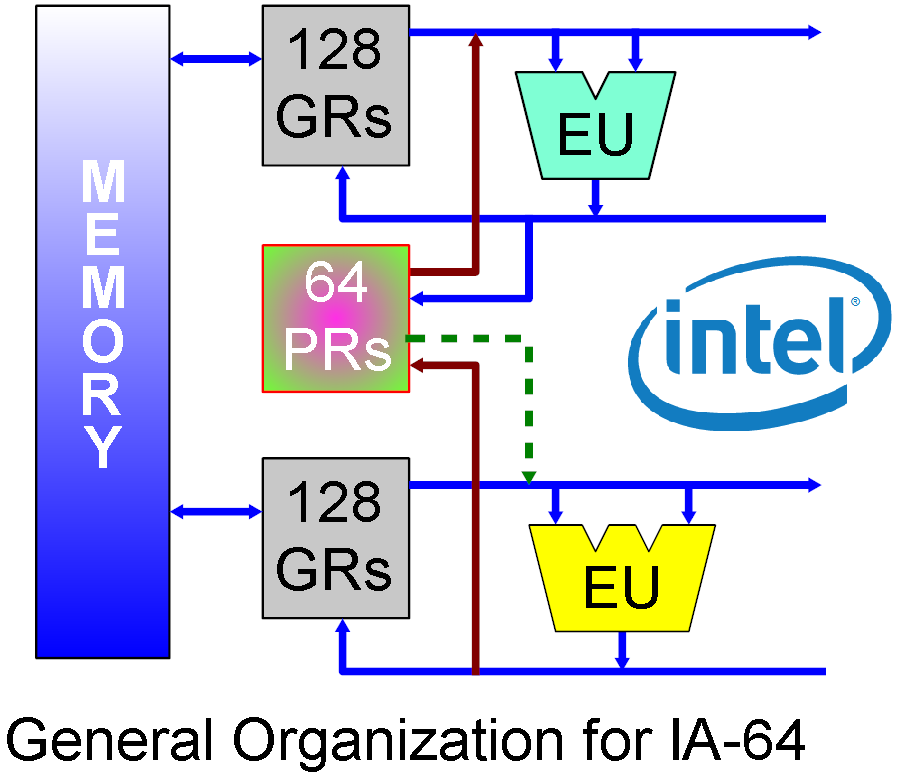 CPU Diagram
This project shows you part of the electrical circuit in an automobile such as you might see in a typical user manual. 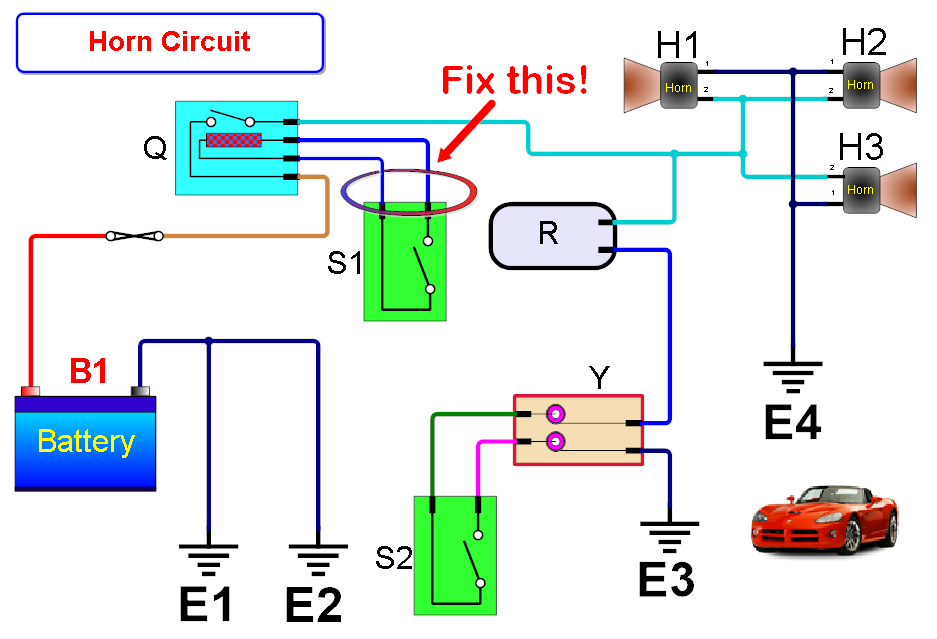 Car Electrical Harness
A flowchart demonstrating DEX's graphics capability. 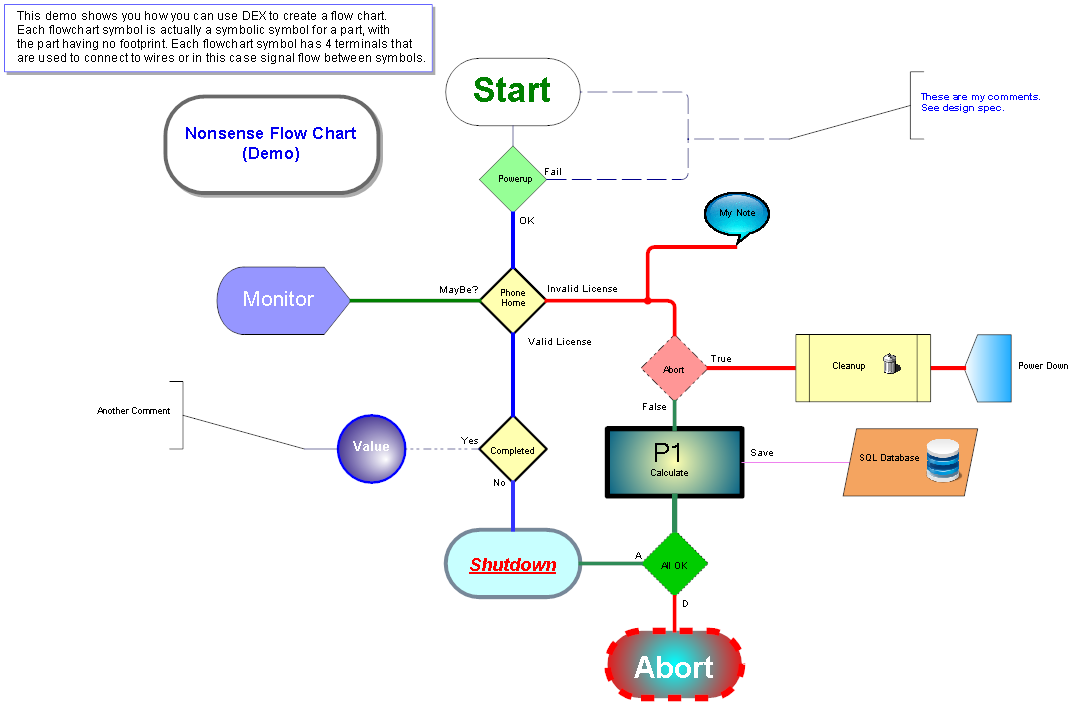 Flowchart
|
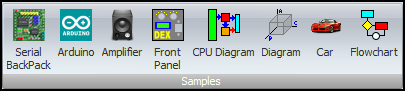
Sample Commands