A sub-system in DEX is a schematic sheet in a project that can be referenced from another schematic sheet using a sub-system reference symbol. Below is a sub-system placed on a schematic. It is labeled S1 and refers to schematic 'My sub-system'.
A sub-system can, optionally, have ports (terminals) on their boundaries which connect to ports in the sub-system schematic.
The example on the right, S1 has 2 terminals, In and Out. In the 'My sub-system' schematic, the 2 ports are connected to the input and output of the op-amp. So S1 symbolizes an amplifier while the 'My sub-system' schematic implements it. This allows you to break down a design into more logical parts.
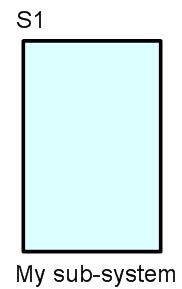
Sub-system reference symbol without terminals
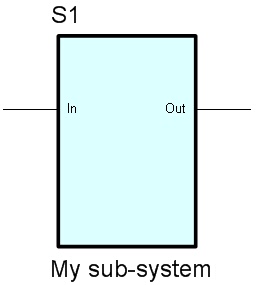
Sub-system reference symbol with terminals that connect to ports on the 'My sub-system' schematic
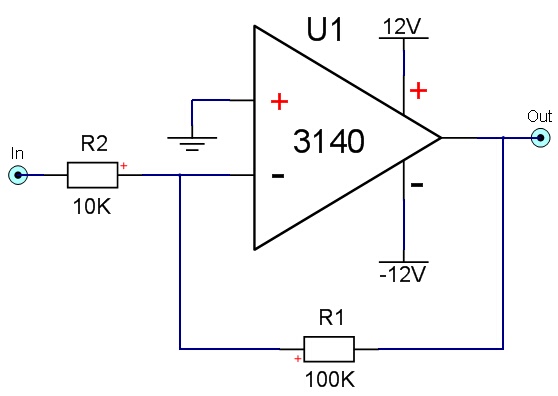
Contents of the 'My sub-system' schematic.