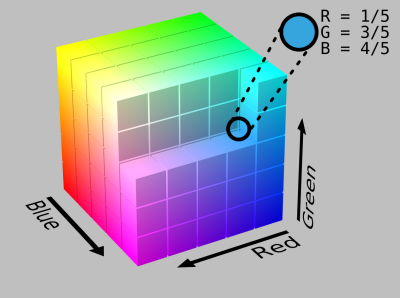The RGB editor is shown below. RGB is an abbreviation for red–green–blue.
R( Red ) Drag the  slider to change the red color component. You can enter a value between 0 and 255.
slider to change the red color component. You can enter a value between 0 and 255.
G( Green ) Drag the 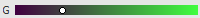 slider to change the green color component. You can enter a value between 0 and 255.
slider to change the green color component. You can enter a value between 0 and 255.
B( Blue ) Drag the  slider to change the blue color component. You can enter a value between 0 and 255.
slider to change the blue color component. You can enter a value between 0 and 255.
T(Transparency) Drag the transparency slider 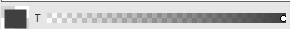 to the left to increase the transparency of the color and drag the slider to the right to reduce the transparency. You can also enter the transparency in the
to the left to increase the transparency of the color and drag the slider to the right to reduce the transparency. You can also enter the transparency in the box. The transparency value is between 0 and 1 where 0 is totally transparent.
box. The transparency value is between 0 and 1 where 0 is totally transparent.
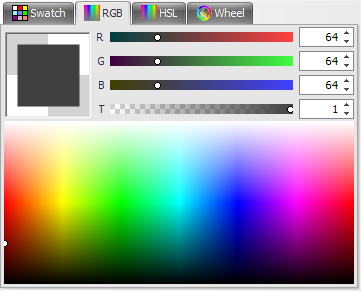
Background
An RGB color space is any additive color space based on the RGB color model. A particular RGB color space is defined by the three chromaticity’s of the red, green, and blue additive primaries, and can produce any chromaticity that is the triangle defined by those primary colors. The complete specification of an RGB color space also requires a white point chromaticity and a gamma correction curve.
An RGB color space can be easily understood by thinking of it as "all possible colors" that can be made from three colorants for red, green and blue. Imagine, for example, shining three lights together onto a white wall: one red light, one green light, and one blue light, each with dimmer switches. If only the red light is on, the wall will look red. If only the green light is on, the wall will look green. If the red and green lights are on together, the wall will look yellow. Dim the red light and the wall will become more of a yellow-green. Dim the green light instead, and the wall will become more orange. Bringing up the blue light a bit will cause the orange to become less saturated and more whitish. In all, each setting of the three dimmer switches will produce a different result, either in color or in brightness or both. The set of all possible results is the gamut defined by those particular color lamps. Swap the red lamp for one of a different brand that is slightly more orange, and there will be a slightly different gamut, since the set of all colors that can be produced with the three lights will be changed.
An LCD display can be thought of as a grid of thousands of little red, green, and blue lamps, each with their own dimmer switch. The gamut of the display will depend on the three colors used for the red, green and blue lights. A wide-gamut display will have very saturated, "pure" light colors, and thus be able to display very saturated, deep colors.