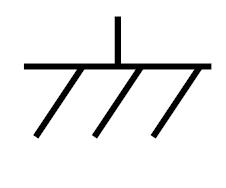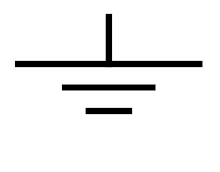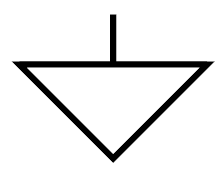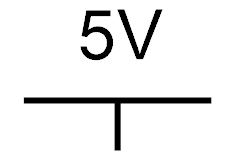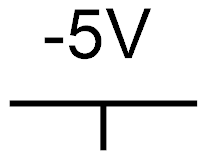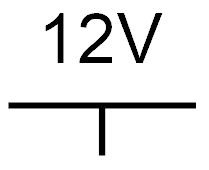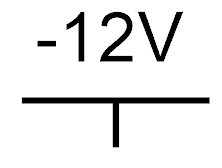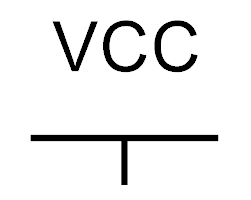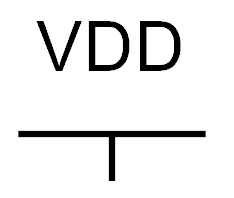Virtual parts are parts with no physical package and therefore do not have a footprint. They do not appear on a PCB.
Example of virtual parts are power and ground symbols., See below.
Virtual parts have the following properties...
•You can attach a wire to a terminal in the part. This terminal is usually invisible but it's position is usually at the end of the vertical line at the top or bottom of the part's graphics.
•The terminal has a named node. so that all wires attached to similar symbols will all be electrically connected together e.g. All digital grounds will be connected together using PCB tracks.
•They do not have any electrical pads on the PCB; in fact, nothing is present on the PCB that belongs to a virtual part.
•You connect at least on them to a terminal on a part that is a physical part. This connection will be to a pad on the parts footprint. Below is a Vcc and an analog ground connected to either end of of resistor.
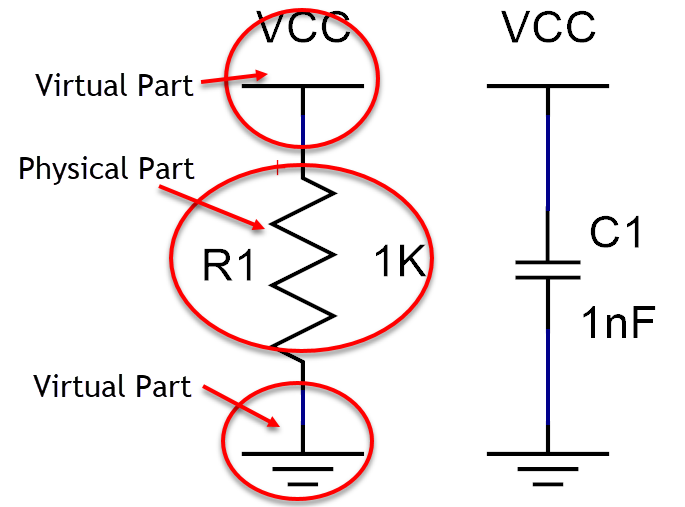 Schematic |
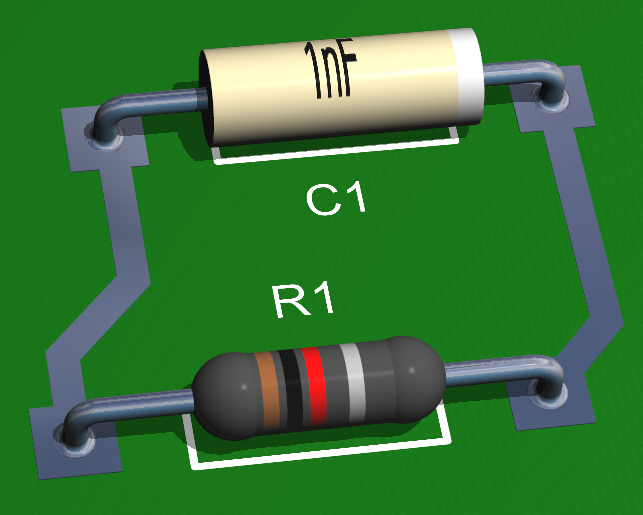 R1 and R2 automatically connected together |
Example Virtual Parts
Digital Ground |
|
Analog Ground |
|
Generic Ground |
|
+5V DC |
|
-5V DC |
|
+12V DC |
|
-12V DC |
|
Vcc |
|
Vdd |
|