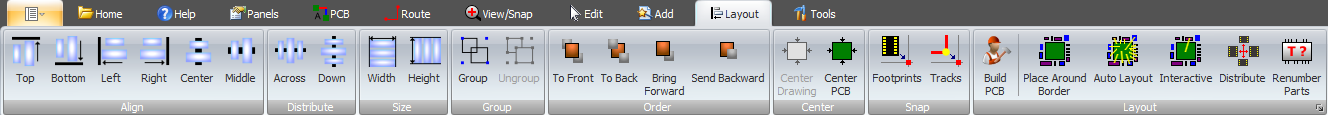
The Layout Ribbon Page
Click on any ![]() below to expand.
below to expand.
|
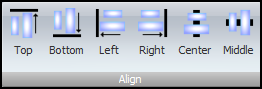
Align Commands
|

Distribute Commands
|

Size Commands
|

Group Commands
|
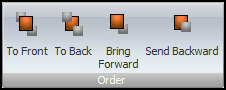
Order Commands
|

Center Commands
Click on the small button at the bottom right of the command group to display the Layout Settings Popup. |
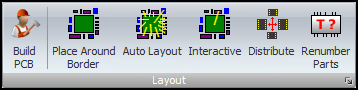
Layout Commands






