Terminals consist of 3 parts.
1.Graphical shapes such as a straight line or circle.
2.A name. This usually show the signal name such as Vcc or CLK.
3.A pin name. Normally this is just a number but in DEX it can be text with spaces. This is the pin name of the device.
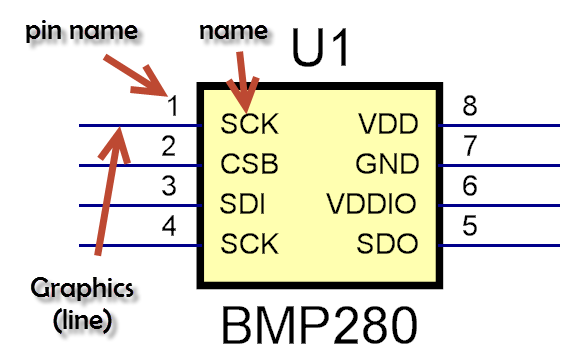
Symbol Terminal
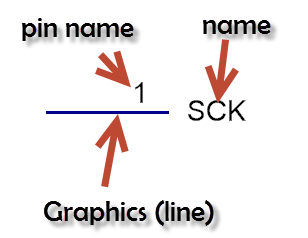
Symbol Terminal showing components
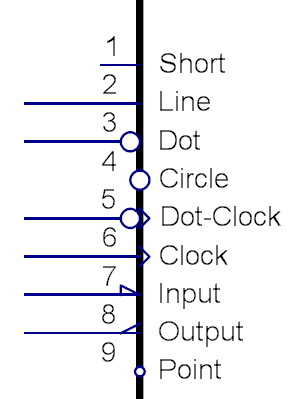
The 9 different terminal types (Graphics)
All terminals have an electrical connection point for schematic wires.
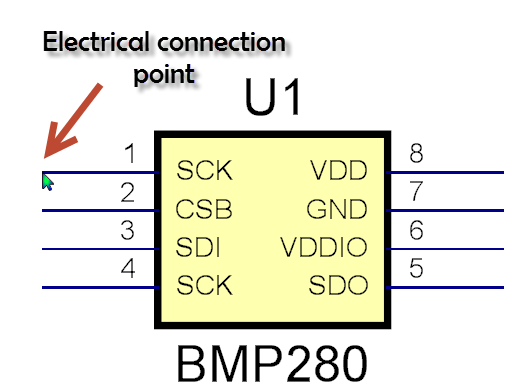
Electrical connection point
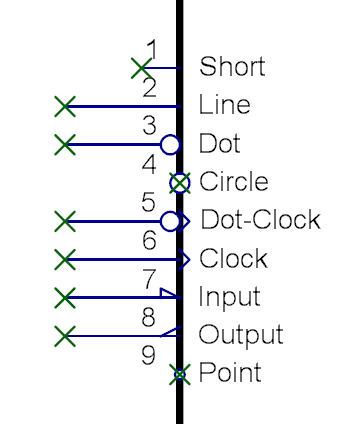
Electrical connection points marked as green crosses
.
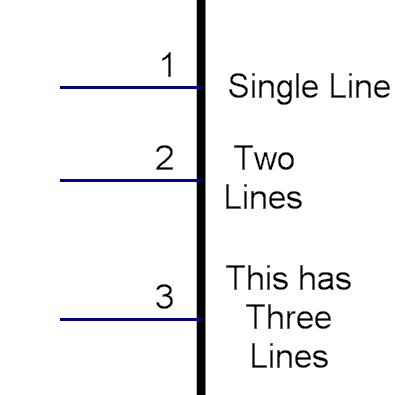
Multi-line terminal names
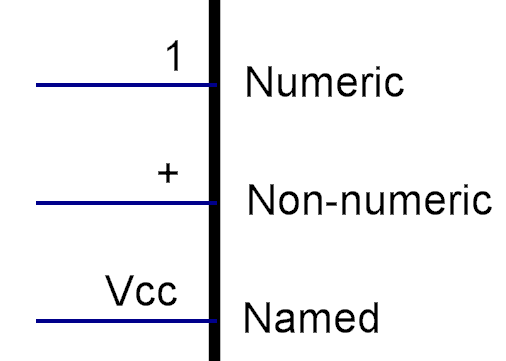
Pin names - numeric and non-numeric
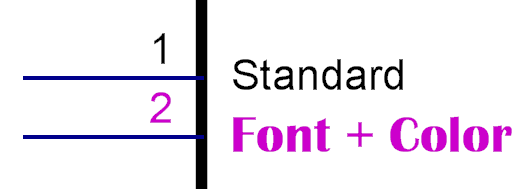
You can set the font, size and color for each terminal
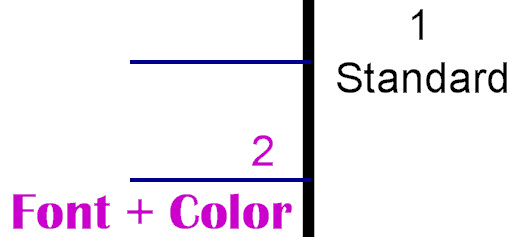
Names and pin names can be moved independently
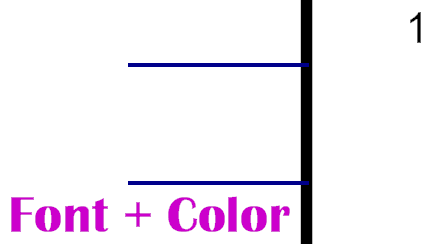
The name and pin name can be independently hidden