A symbol border is like a rectangular bar magnet where symbol terminals stick to the sides. This is a great aid in laying out and moving symbol terminals around a rectangular shape. It also facilitates the reorganization of terminals based either on pin names or symbol names. This reorganization is done by right clicking on the symbol's magnet and selecting the appropriate reorganize command from the pop-up context menu.
Using the magnet metaphor you can regard the terminal magnet (symbol border) as a magnetic monopole, say a north pole, [yes, finally one has been discovered]. Now you can regard symbol terminals as regular magnets with the end that connects to the terminal magnet ( symbol border) being the South Pole and the end that faces away from the terminal magnet being the North Pole. The point on the terminal that is furthest away from the terminal magnet is the electrical connection point. You can regard point and dot terminals as zero length magnets.
It's a bit like when you pick up iron filings with magnetic bar, all the filings stick out as spikes.
A terminal magnet, shown below, serves as anchor points for symbol terminals
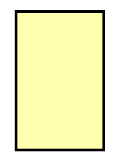
Terminal Magnet