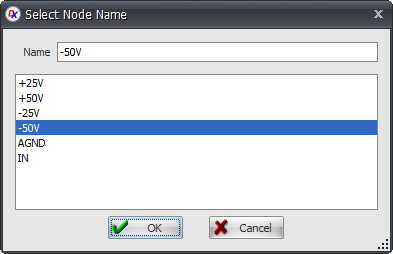Split power planes work with the Electra router. Spread power planes will not work with the internal router.
To add a split power plane click on the PCB→Split Buttons 
A split power plane can only be added to an internal layer.
The Electra router will also be enabled.
Once add you will be prompted for a signal/node name.