Solid fill is the most basic type of fill in graphic design and computer graphics. As its name suggests, it refers to filling a shape, area, or object with a solid, unbroken, and uniform color.Solid fills are used widely in digital design, from creating backgrounds for websites or presentations to coloring in shapes in a digital illustration. They can be used to draw attention to specific elements, provide contrast, or to add color to a design.
In DEX, you can choose the color of the solid fill from a color wheel, a palette of swatches, or by entering specific color values such as RGB (Red, Green, Blue), CMYK (Cyan, Magenta, Yellow, Black), or HEX codes.
While solid fill is simple, it is also highly versatile. By choosing different colors and applying them to different shapes or elements, you can create a wide variety of designs. It is also often used in combination with other fill types or effects (like gradients, patterns, textures, or strokes) to create more complex graphics.
For example, the rectangle shown below is being filled with a solid fill of cyan.
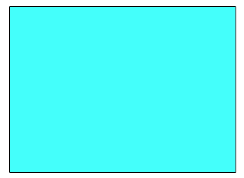
A rectangle with a solid fill of cyan
To fill an object first select it.
Now you have two options to set the color:
the first option and the quickest is to click on the desired color in the color bar at the base of the viewport.
The second method is to set the color using the fill properties in the selected objects properties panel.
What you see is a standard DEX color chooser.
The solid fill control is shown below.
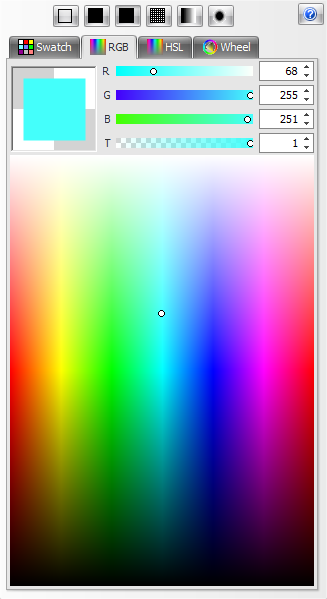
Solid Fill Control