To set the auto-router/manual router settings click the small  button at the bottom right of PCB→Route ribbon button group.
button at the bottom right of PCB→Route ribbon button group.
Selecting The Auto-Router
To select which router to use for automatic routing check the appropriate control shown below.
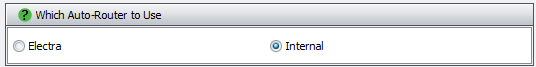
Micro Vias
Check the  box to enable micro vias.
box to enable micro vias.
Router Specific Settings
There are 3 different tabs with each relating to a specific area of routing: