Linear fill is where the color changes from one color to the second along a straight line as shown below.

Linear Fill
Click the  button to exchange the two colors.
button to exchange the two colors.

The colors have been swapped
Check either the horizontal or vertical radio button 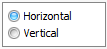 to set the direction of color change.
to set the direction of color change.

Color direction changed to vertical
The linear fill control is shown below. The top color chooser sets the first color while the bottom, chooser sets the second color.

Linear filled preview
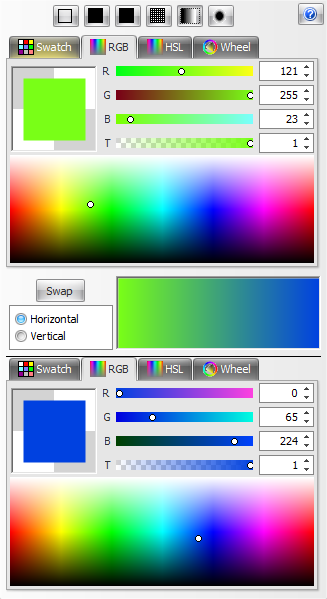
Linear Fill Control