To import an AutoCAD DXF file into DEX click the Tools→Import → button.
button.
The objects will be imported on to the current layer and added to a single group. 3D dimensions will be ignored.
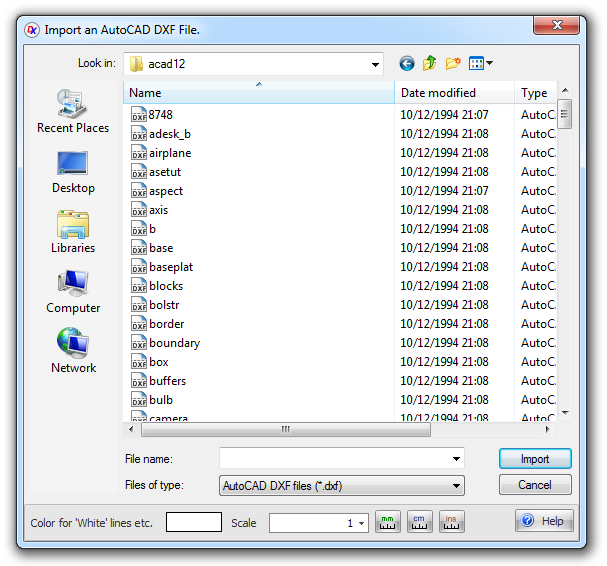
DXF import dialog
Color for 'White' lines etc.
Click the  button to select the color to use for DXF entities.
button to select the color to use for DXF entities.
Scale
Select the scale for importing entities. The larger the number, the larger the entities will be when imported.
DXF Units
 Select the units in the DXF file.
Select the units in the DXF file.  Click to display this help topic.
Click to display this help topic.