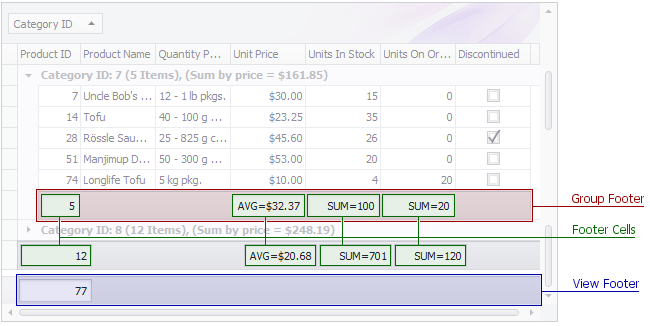Footer cells are elements of the View Footer and Group Footer panels, and they display summary values. View footer cells present total summaries ,while group footer cells present group summaries. Right-clicking a footer cell activates the Footer Context Menu that enables you to set or change the summary type.