You can set the default properties of dimensions that you will add by clicking on the small  button at the bottom left of the Add→Dimension button group. You can set the line/text style and text font.
button at the bottom left of the Add→Dimension button group. You can set the line/text style and text font.
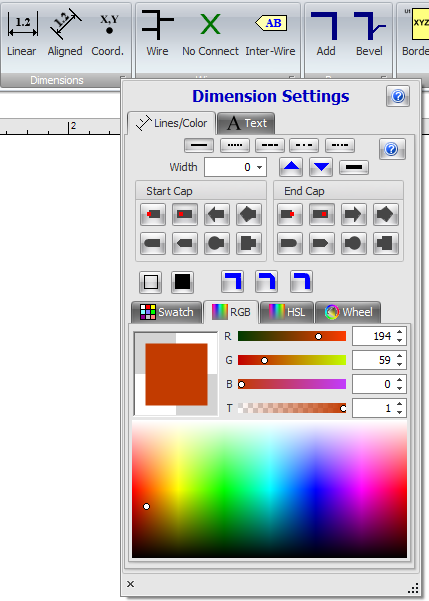
Dimension Settings Pop-up
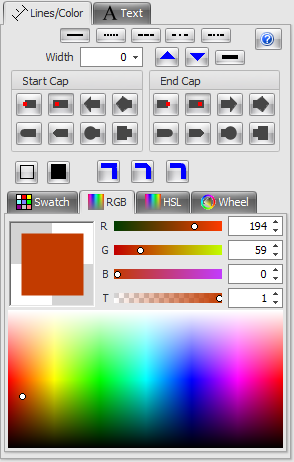
Dimension line and text style and color
See Line Styles
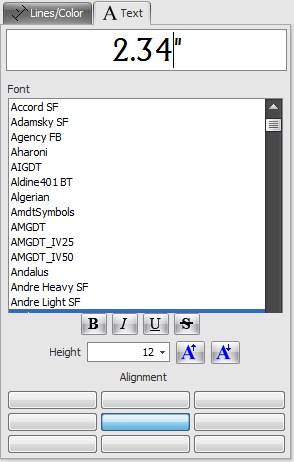
Dimension text font
See Fonts