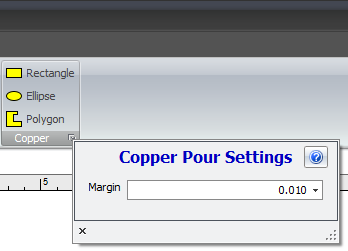You can set the initial setting of copper pours by clicking on the small  button at the lower left of the Add→Copper ribbon button group.
button at the lower left of the Add→Copper ribbon button group.
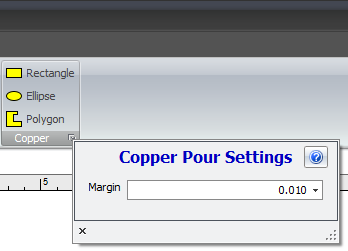
|
<< Click to Display Table of Contents >> Navigation: Designing a PCB with the DEX PCB Designer > Designs > Projects > The PCB > Routing > Copper Pour Regions > Copper Pour Settings |
You can set the initial setting of copper pours by clicking on the small  button at the lower left of the Add→Copper ribbon button group.
button at the lower left of the Add→Copper ribbon button group.