You can create a coil pattern on a copper layer to act as a antenna coil.
To create an antenna part click the  button in The Part Builder
button in The Part Builder
The part builder will automatically create the copper pattern and pads for the device and also a suitable schematic symbol with the pin names left blank for you to fill in.
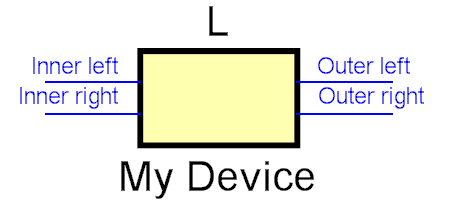
Schematic Symbol without outer ring
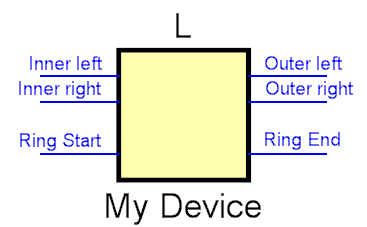
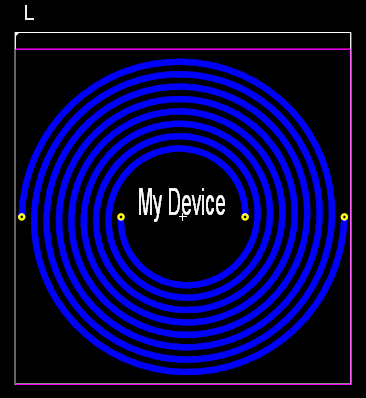
Copper pattern and pads
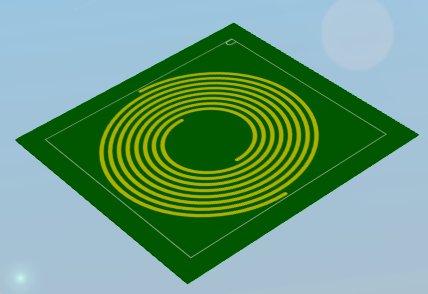
3D View of the antenna