December
Tuesday 31 December 2019
![]() Minor Bug Fix for Some Imported 3D models.
Minor Bug Fix for Some Imported 3D models.
Monday 30 December 2019
Improved Full-Screen Behaviour with Popup Properties Editor
Sunday 29 December 2019
3D Part Preview
•Fix for incorrect Library Panel view of some parts (with imported 3D).
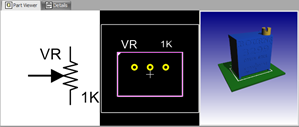
Friday 27 December 2019
3D Triangle Count Display
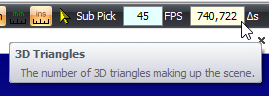
Tuesday 24 December 2019
Diagram Designer
•Added Diagram Designer to create professional diagrams.
oEasily and intuitively draw flowcharts, diagrams, org charts, floor plans, engineering designs, and more with Visio. Use modern shapes and templates with the familiar VISIO experience.
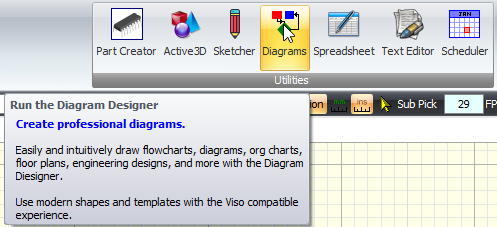
Monday 23 December 2019
Do Not Block Wiring
![]()
•Do not block wiring added to:
oArcs
oLines
oPolylines
oCurves
Symbols Terminals with No Connects cannot start/end wires
Point and Dot Terminals Enabled with Terminal Magnets
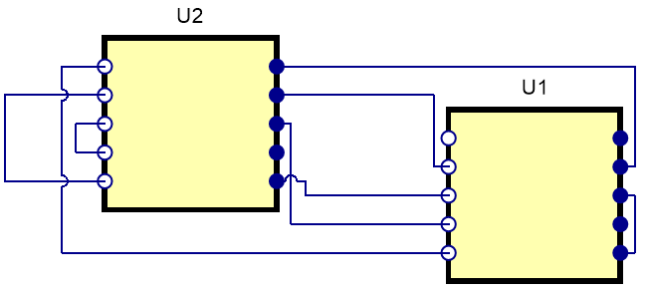
;.
Thursday 19 December 2019
Library Panel
•Faster preview on the right hand side.
•New Part Preview layout on the bottom.
•Improved selection behaviour.
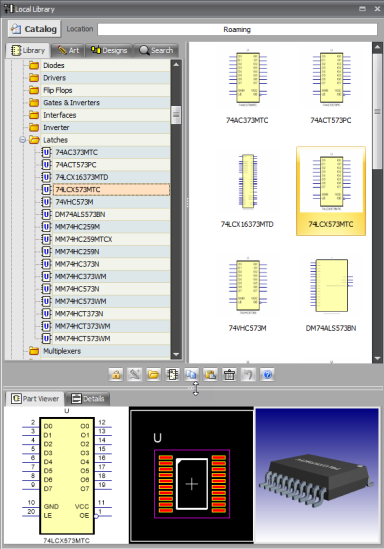
Thursday 12 December 2019
Library Panel
•Improved preview on the right hand side. (Drag and drop on schematic supported).
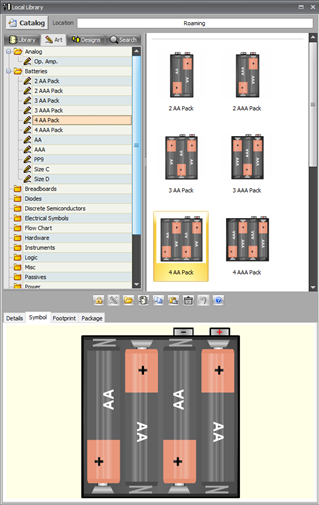
Monday 9 December 2019
DRC
•Improved checks for silkscreen to pads.
Sunday 8 December 2019
Miscellaneous
•Added rounded corners checkbox for terminal magnets.
•Font Editor layout fixed.
•Minimum Size for ShapeDefault Popup Editor set
•WiresDefaultPopup Editor layout fixed.
•LayoutSettingsPopup Editor layout fixed.
•Via Setting sPopup Editor layout fixed.
•Cam Setting sPopup Editor layout fixed.
•Added units text to status.
•Reduced number of digits for display when inches to 3.
Thursday 5 December 2019
Smart Panning
•Smart panning improved fo moving wires/tracks and dimensions.
Improved Graphics
•Quality of graphics improved when adding objects.
Thursday 5 December 2019
Smart Panning
•Smart panning re-engineered. It now works far better with no more eratic jerky display.
•Watch the video : https: //youtu.be/oVG2velgK94
Improved Graphics
•Quality of graphics for items being moved has greatly increased. No speed implications.
![]() DEX Freeze Bug Fix
DEX Freeze Bug Fix
•Sometimes shortly after strartup DEX would freeze for several seconds. This was caused by a check for possible Parts Catalog update being available, excuting on the foreground thread; It now runs in the background. The freeze would last longer if no internet access was available. The freeze would not last forever.
Wednesday 4 December 2019
•Smart pan improved. Removed jerky reponse.
•Adding new border with mouse-bites improved.
•Improved graphics when moving objects.
Monday 2 December 2019
Gerber Files
•PCB cutouts now generated into a separate file.
Sunday 1 December 2019
![]() Several Bug Fixes
Several Bug Fixes
•Improvements for poor quality of some pad margins in copper pours.
•Fix for embedded holes in footprints sometimes not showing correct in copper pours.
•Fix for Gerber panel outputs sometimes not tiling correctly.
•Fix for holes/cutouts in footprints outputing in V-Cuts Gerber files.
November
Friday 29 November 2019
![]() Several Bug Fixes
Several Bug Fixes
•Improved 3D graphics for sem-i-transparent PCBs.
•Fix for Gerber output of pads with rounded rectangular pads.
•Fix for DRC of pad to silkscreens.
Thursday 28 November 2019
Improved Graphics
•Small text drawn as lines if the text is too small to see. This speeds up graphics.
•Pad names not drawn if text too small.
•Other speed improvements.
Wednesday 27 November 2019
Even Faster Graphics
•Graphics are now even faster and also adaptive. Giving you high quality graphics combined with fast interactive creation/manipulation.
•New status items on the far right of the status bar. These show the graphics Frames per Second (FPS).
![]()
Monday 25 November 2019
Gold Plated Pads
•All Footprints have optional gold plating.
•All Pads have optional gold plating.
•Gerber output of top and bottom gold plating files.
Sunday 24 November 2019
Faster Graphics
•Graphics 2 to 3 time faster. This makes zoom/pan routing moving/scales very much faster/responsive.
Printing
•Improved quality.
Saturday 23 November 2019
PCB Border Clipping
•Added option to clip cutouts to the PCB border.

Tuesday12 November 2019
Optional Gold Plating for Edge Connectors and Castellated PCBs
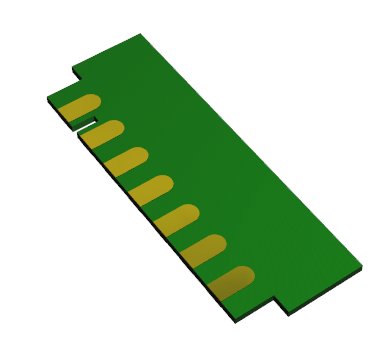
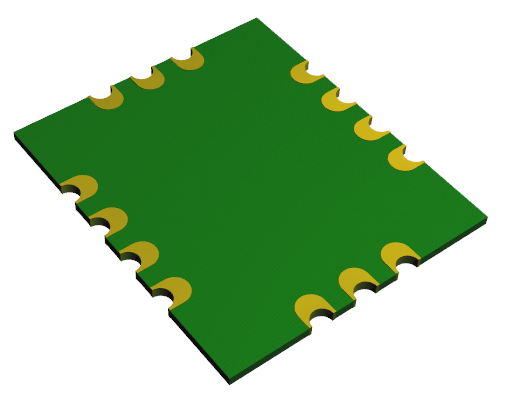
Monday 11 November 2019
Edge Connector - Parametric Part
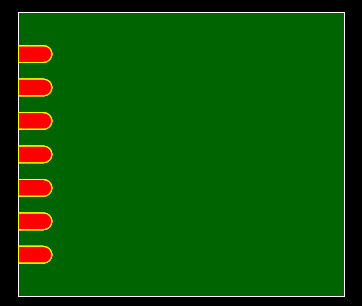
October
Thurday 31 October 2019
Track Net Names
•Option to show/hide track net names in Layers Panel.
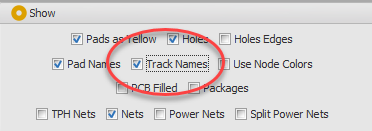
![]() Bug Fixes
Bug Fixes
•Adding yellow edge around rounded SMT pads not fully drawn - now fixed.
Wednesday 30 October 2019
![]() Download PDF
Download PDF
•Download PDF now secure wth HTTPS protocol.
Tuesday 29 October 2019
![]() Bug Fixes
Bug Fixes
•Adding Noteboxes can sometimes fail.
Monday 28 October 2019
![]() Bug Fixes
Bug Fixes
•Angled guide tooltips showed wrong angle.
•Angled guide editor for angle in error.
•Noteboxes failed to show macro values.
Friday 25 October 2019
PCB Gerber Job Format Specification File
•Added Gerber Job Format Specification File to Gerber output.
PCB fabrication data is not just about images - it includes finish, overall thickness, materials, solder mask color. They are essential for the quoting, planning, engineering, CAM and fabrication of the bare and assembled board. It is often transferred informally, in drawings and texts, and handled manually, wasting time and risking errors.
This specification defines how to transfer this information in a machine-readable manner as partof Gerber fabrication data.
PCB Exploded View
•Improved 3D view. Complies with latest PCB Stack.
No Burried Vias
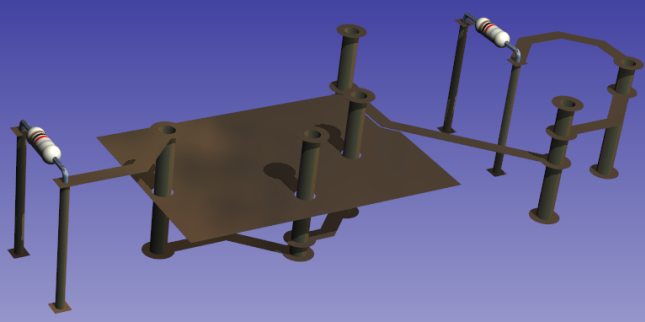
With Burried Vias
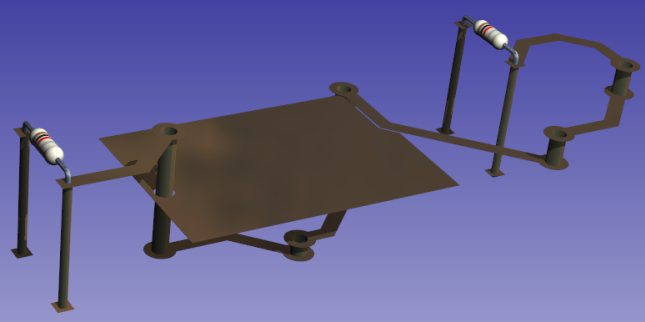
![]() Bug Fix. Track IDs when viewing from the bottom were reversed.
Bug Fix. Track IDs when viewing from the bottom were reversed.
Monday 21 October 2019
PCB Layer Stack
•New PCB layer stack ta in lthe Layers panel and the CM settings popup.
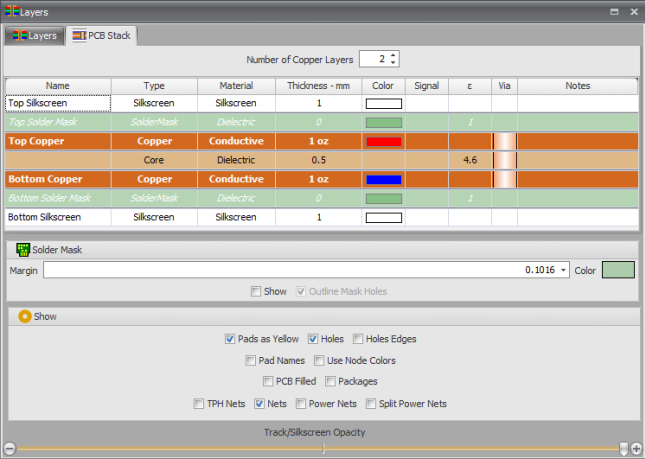
Monday 14 October 2019
Full-Screen
![]() Add parts dialog now stays on top.
Add parts dialog now stays on top.
Printing
•Improved printing of PCBs.
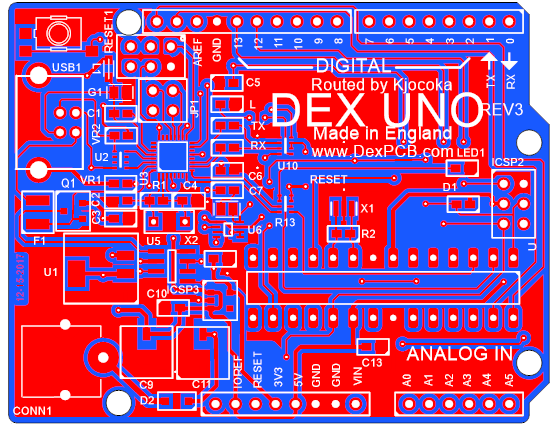
Track Net Names
•Option to show/hide track net names.
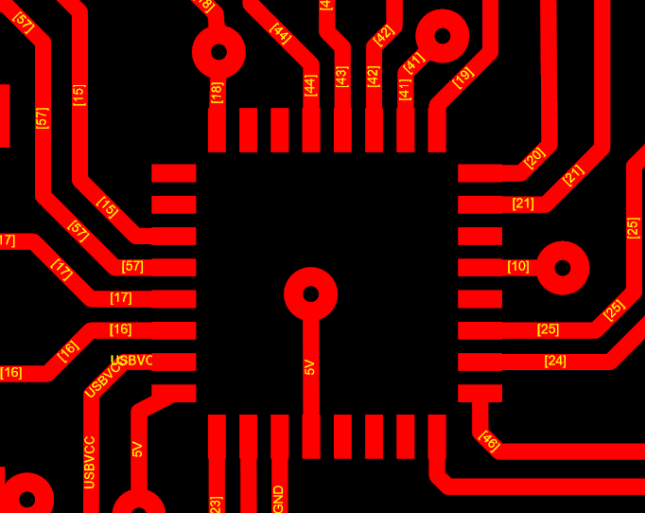
Friday 11 October 2019
![]() Bug Fixes
Bug Fixes
•Adding resistors/capacitors, with PCB top layer off, placed parts incorrectly.
•Improved copper fills inside copper fills.
•Copper pour now not filled if totally inside a keepout.
Thursday10 October 2019
Parts Catalog
•Update for server not downloading database.
Tuesday 9 October 2019
Library Panel
•New preview of parts/artworks and designs. Drag icon onto schematics.
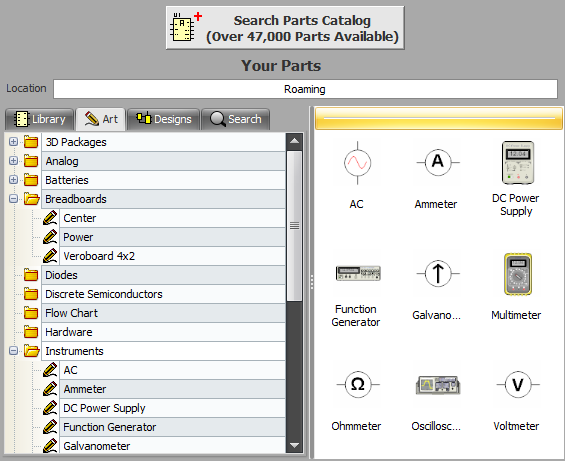
![]() Bug Fixes
Bug Fixes
•Improved settings for removing symbols footprints.
Thursday 3 October 2019
Simulation
•Automatic settings of terminals with model selection e.g. N+, N- NC+...
•VCVS, VCCS, CCCS, CCVS, Voltage and Current sources made virtual.
Tuesday 1 October 2019
Quick Add Resistors and Capacitors
•You can optionally add resistors and capacitors quickly.
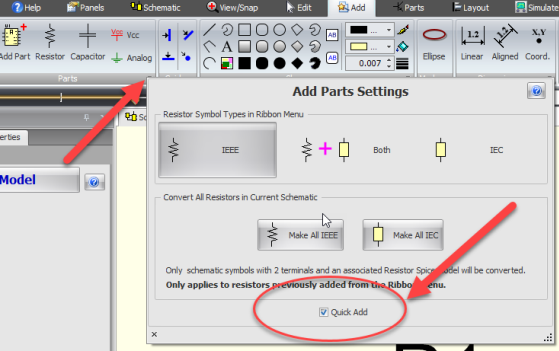
When you want to set/edit a resistor capacitor: double click on it.
SEPTEMBER
Sunday 29 September 2019
Virtual Parts
•Improved user interface when creating virtual parts. A virtual part is a part without a footprint but usually has a single terminal with a named node e.g. a ground symbol with a single terminal with a named node of say 'AGND' and graphics showing a ground symbol.
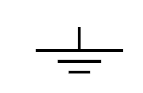
Removed Annoying Resizing
•Improved user interface when dragging say a symbol reference to reposition it; sometimes the user interface mode would switch to resizing.
Saturday 28 September 2019
Refactoring Schematics
•Excess inter-wire connectors removed when you refactor schematic parts to another sheet.
Friday 27 September 2019
Solder Paste for TPH Pads
•You can now automatically add solder paste to the component side of a TPH pad: You would do this if you was using a TPH pad with a SMT part and you want a thermal relief connetuon to the rear.
Wednesday 25 September 2019
Context Menu Tool-Tips
•Added tool-tips for all radial and drop-down menu items. 858 tool-tips in total.
e.g. For theRadial Menu

Tuesday 24 September 2019
Heads-Up Display
•Title and body text
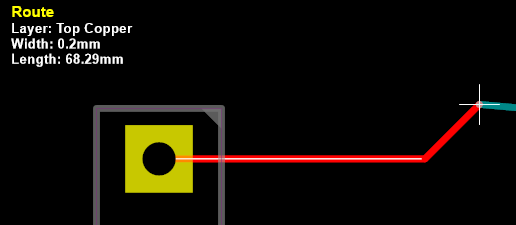
Monday 23 September 2019
Heads-Up Display
•Autohides if mouse is over it - this stops clutter.
•Auto-color based on the background.
•Improved display e.g. manual routing:
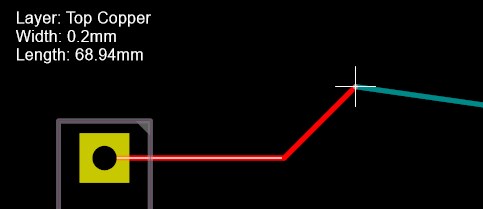
Sunday 22 September 2019
Heads-Up Display now shows if Status Bar hidden
•Can be turned off in settings.
Saturday21 September 2019
Heads-Up Display (Full-Screen Only)
•Can be turned off in settings.
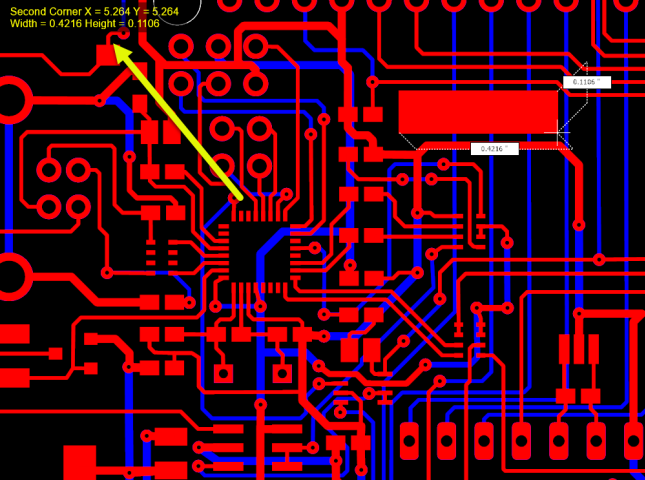
Improved Radial Menu

Friday 20 September 2019
•Added View schematic/PCB/3D contect menu items.
•Fixed ocassional 3D rounded corners on some tracks.
•Improved Radial Menu
Thursday 19 September 2019
3D Full screen
•Fix for full screen only working once.
•3D Radial and Drop-down menus.
Thursday 12 September 2019
Removed excess viewports
•Removed excess viewports that sometimes occured when opening previous parts/projects in tiled mode.
Sunday 8 September 2019
Auto-collapse Nav-Bar Groups
•Option to automatically collapse non-selected nav-bar groups. This gives a simplified view. See Settings/UI panel. Default is utomatically collapse.
Saturday7 September 2019
New Tooltips for Footprints/Pads
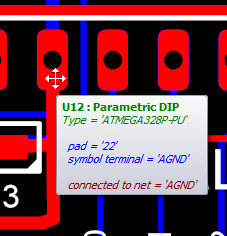
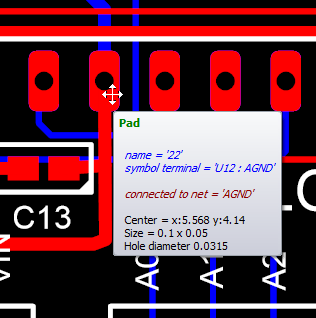
New Optional Fillets for Extruded Rectangles/Ellipses and Closed Curves
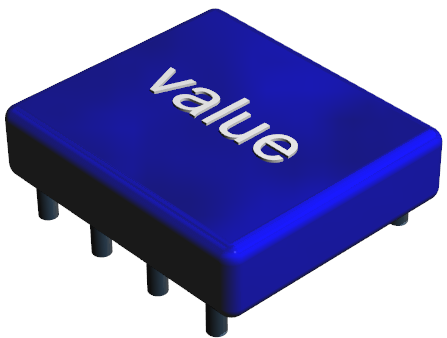
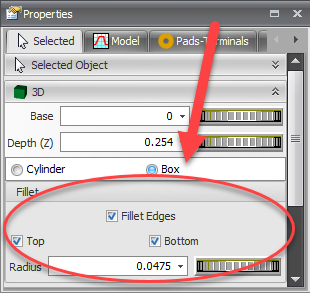
Wednesday 4 September 2019
Setup Program Size Reduced by 2.4MB.
Monday 2 September 2019
3D Pad pins
Pads can now have optional 3D pins. Round, Square and DIP for TPH pads. Gull-Wing for SMT pads.
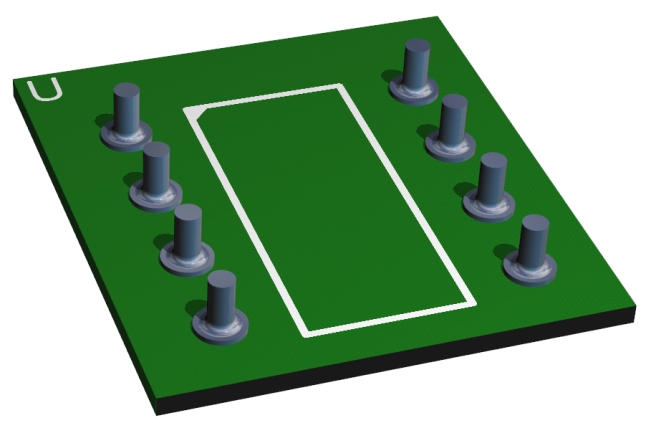
Quick Overview of DEX Designer
1.This video goes through the process of adding parts from the parts catalog to your schematics.
2.It first shows you how to very quickly find and add a part.
3.Next it goes into further details of how to use the add part dialog.
4.Finally, it details several of the powerful formatting tools that are available for the grid display that shows all the parts found
Monday 26 August 2019
Parametric Pad Parameters
•Setting pad shape to round makes pads circular not elliptical. You can set to elliptical by altering size.
Sunday 25 August 2019
Manual Routing
•Option to hide ideal target arrow removed.
Thermal Vias
•3D copper now OK for vias in pads.
Thursday 22 August 2019
Misc.
•You can now set pen and fill for all entities in a group.
•Fix for hidden footprint values being shown after editing parametric parts.
•Manual routing '+' increase track width by 10%., '-' decreases it by 10%.
Wednesday 21 August 2019
Misc.
•Holding down Ctrl or Shift keys stops automatic via creation; keeps track on same layer.
•Improved layout of Library Panel.
•Fix for auto-expanding terminal magnet.
Tuesday 20 August 2019
Misc.
•Updated Serial Backpack sample project.
•Fix for PCBs filled and Zoom Window failing to show zoom area correctly.
•Layer Panel Route button hides solder mask and draws (2D) PCB hollow.
Sunday 18 August 2019
Manual Routing /Route Panel
•Add Route status now shows total track length and total board route efficiency.
•Vias now drawn above tracks - fixes visibility bug when viewing from bottom.
•DaisyChainRouting bug fix for manual routing.
•Added route efficient % to Route Panel for each net.
•Route panel show fully/partially routed nets green/pale green.
•Route panel shows nets on power planes with cyan background.
•Nets on power planes show 100% efficiency.
•Selecting net in the route panel updates ribbon menu.
•Route Panel displays node ID for nets with no signal name,
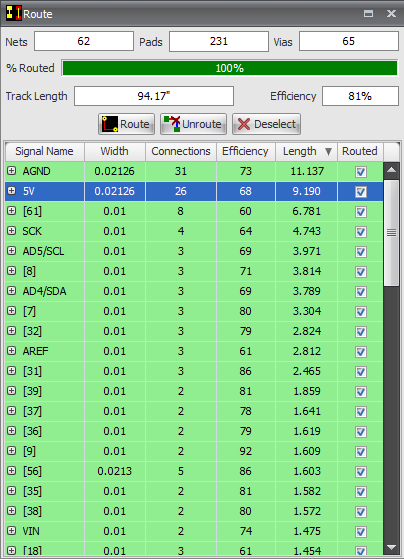
Friday16 August 2019
Manual Routing
•Add track can now add tracks to/from vias, pads and track segments.
Wednesday 14 August 2019
Manual Routing
•Fix for manually re-routing a track to itself.
•Give preference to picking target on same layer as trackBeingRouted
Manual Routing / DRC
•Improved manual routing.
•Moving tracks segment runs DRC.
•New Add Track command.
•Real-time DRC for vias or pads moved.
Saturday 10 August 2019
Misc.
•Fix for PCB-errors sometimes permanently dimmed.
•Easier picking of tracks under PCB-errors.
Friday 9 August 2019
Manual Routing Context Menu
•The manual routing context menu is now forced to popdown. The radial menu hides too much.
Route Panel
•Displays the route status for each net.
•The % Routed now works on % routed track lengths to give a better estimate.
•Clicking on a net views the net maximized.
Manual Routing
•Cancel works OK
•unrouted selected segments show cyan if at 45 degrees.
Wednesday 7 August 2019
Various
•Changed order of Zoom commands.
•Fixed color/layer of angled guide.
•Duplicate Symbol button correctly enabled.
•Fix for ports making 'schematic content disappear'.
Sunday 4 August 2019
Various
•Reordered context menu (zoom/pan)
•Zoom Window now displays window status
•Status Bar text now instantly updates.
Saturday 3 August 2019
Full-Screen
•Now appears on current screen.
•Modeless.
Context Menu
• Context menu for Sketcher updated.
Zoom Window
• New zoom window command - try it!
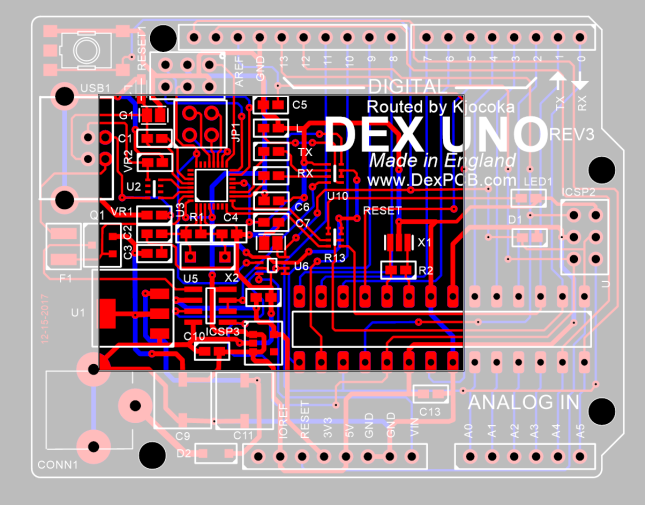
Friday 2 August 2019
Context Menu
• Context menus for selected enitites - improved icons.
Thurdsay 1 August 2019
Context Menu
• Context menus for selected enitites.
•Extended context menu commands to over 283 separate commands. Again, not all are available at any one type as context dictates some are not applicable.
JULY
Tuesday 30 July 2019
Context Menu
•Extended context menu commands to over 180 separate commands. Not all are available at any one type as context dictates some are not applicable.
Monday 29 July 2019
Sketcher
•Radial menu added to the sketcher.
Sunday 28 July 2019
3D Context Menu
•Extended context menu for the 3D viewport.
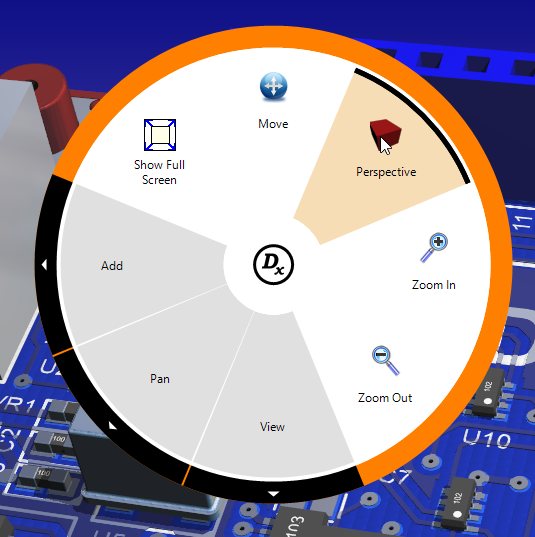
Datasheets
•Added controls to the Part Wizard and the Part Builder to add datasheet details from the computer's file system or the Internet.
Saturday 27 July 2019
Context Menu
•You can now drag the radial menu by dragging the center Dx icon.
•Added copy, delete and paste.
Friday 26 July 2019
Context Menu
•Add graphics items
•Add parts items - project/schematic only.
•Faster radial menu.
Thursday 25 July 2019
Radial Context Menu
•Right click context menu is now a radial menu.
•Updated radial and popup menus.
•You can set either as the default in the Ribbon->Panel menu.
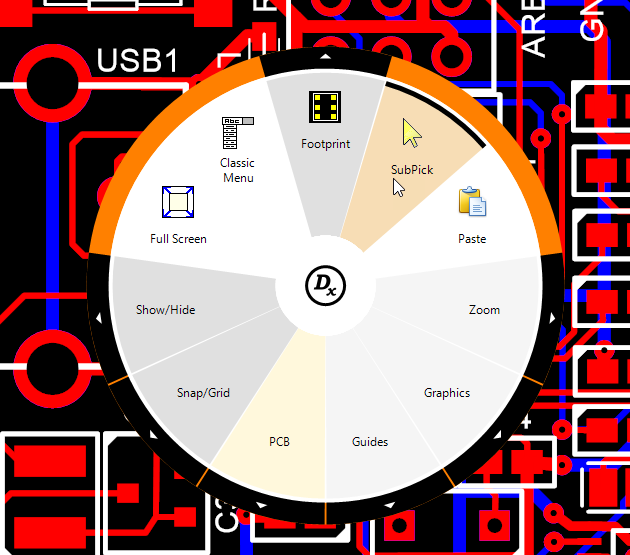
Wednesday 17 July 2019
STL Import Fix
•Fix for failure to import STL text files. Binary files were OK.
Monday15 July t2019
Route Status
•Added new route status to the top of the Route Panel.
•Shows % complete, net count, pad count, via count.
Saturday 13 July t2019
Full-Screen
•Press F11 to view schematic/PCB or 3D full screen.
•Press F11 to restore.
•F11 is the same key used by Google Chrome and Microsoft Edge
Full screen is great for manual routing:
1.Set up layer visibility by click the Route button in the Layers Panel.
2.Press F11
3.Route
Fixes
•When tracks dimming is on, not selected unrouted track segment now no longer can be picked - they are invisible and should not bepicked, yet they were pickable.
Monday 8 July t2019
Ribbon Menu
•Add Ribbon Menu changed. Parts group added.
•Fix for order of buttons sometimes changing when application restarts.
•Option to only display IEEE or IEC resistor symbols or both. - default is IEEE.
•New command to convert all resistors to IEEE or IEC on current schematic.
•Added 3 special commands Ctrl+F10 ,Ctrl+F11, Ctrl+F12 to set application window size.
Ctrl+F6 = 1024 x 768
Ctrl+F7 = 1280 x 1024
Ctrl+F8 = 1920 x 1080
Saturday 6 July t2019
Ribbon Menu
•Improved organization of button groups.
•Improved layout on narrower screens and narrow main window.
Friday 5 July t2019
Tool-Apps / Dialogs
•Active3D, Part Builder, Spreadsheet, Scheduler and Text Editor restored.
•Option for New Dialog styles restored.
•Some button groups in the ribbon menu have been moved to the right.
•Some button groups reordering to represent a logical order of actions. e.g. DRC before CAM.
Thursday 4 July t2019
UI Changes
•Hidden ribbon menu state saved/restored
•Color pick/magnifier added to color settings in the Settings Panel.
Tuesday 2 July t2019
Maintainance Build
•Updated .NET framework
•Updated UI
Pads with Slots
•Fix for entering 0 for pad hole height removing slot property and turning it into a circle.
Monday 1 July t2019
3D Speedup
•Can b up to 20X faster for reload.
•Faster redraw, especially for complex PCBs.
•Rotating PCB in 2D fixed for 3D models.
•
JUNE
Sunday 30 June 2019
Compact Ribbon
•Added command to compact ribbon menu - Panels->Menu->Compact
Saturday 29 June 2019
Rebuild
•Updated components: no change to features.
Plotting
•Fix for text not appearing in negatic plots.
•Layer list now shows solder mask layers on the top and bottom.
Friday 28 June 2019
Settings Panel
•New format
•Added search
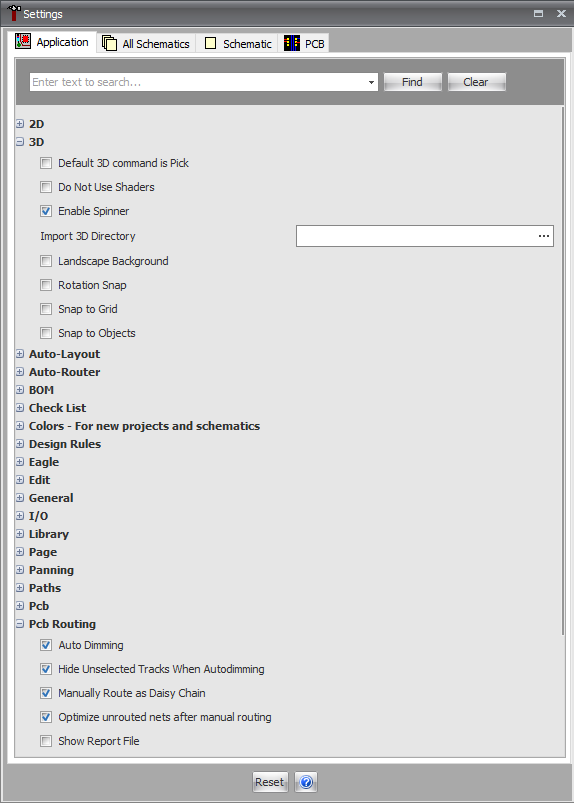
Parts Catalog
•Fix for parts Catalog not updating
Thursday 27 June 2019
User Interface
•Updated User Interface (UI).
•Office 2019 ribbon by default.
•Classic Window (drop-down menus) removed
•Color picker with magnifying glass
•Open/Save dialogs now have theme skinning
Thursday20 June 2019
Plot Color
•You can now set the plot color.
Sunday16 June 2019
Fixes
•Removed excess tiled viewports
•Fix for replace part from library with pads with identical names
•Save part to library - footprint orientation is now correct.
•Fix for printing with empty sheet and page hidden.
•Fix for some schematic wires connected to subsystems not creating tracks.
•Renumber parts using schematics ignores symbols with no footprint.
•Finer grid for remumbering schematic parts gives better results.
•Fix for PCB transforms (rotations)
Friday, 14 June 2019
OpenGL
•OpenGL status shows in the About Box without opening a 3D viewport.
Thursday, 13 June 2019
Cutouts
•Fix for some polygonal PCB cutouts being wrong.
Wednesday, 5 June 2019
Tracks
•Net locked status.
•You can now unlock from properties or context menu - right click.
MAY
Thursday, 30 May 2019
Part Catalog Dialog
•Tweaks to usability.
•Added Show/Hide Group Panel for the Grid View.
Monday, 27 May 2019
Adding Resistors/Capacitors
•Fix for package size.
•Fix for 3D body color.
Saturday, 25 May 2019
Standard Parts
•Moved to C: \ProgramData\DEX Software\DEX\Parts
Part Catalog
•Fix for adding mult-symbol parts using drag and drop.
•New help topic for The Parts Catalog
https: //active3d.com/Manual/index.html?The-Parts-Catalog.htm
Thursday, 23 May 2019
Part Catalog
•Improved parts in the Parts Catalog. Inverted inputs etc.
Wednesday, 22 May 2019
Part Catalog Dialog
•Improved 3D view.
•Improved drag and drop behaviour.
3D Viewport
•View all and view camera view improved.
Monday, 20 May 2019
Fixes, STL Export,Tracks Unrouted, Ports and Sub-systems
•Fix for failure to export some projects.
•Adding another layer with a signal name no longer unroutes all tracks.
•Fix for starting a wire on a port not working.
•Fix for some errors saving projects withsub-systems.
Sunday, 19 May 2019
Generic Parametric Part
•It is now possible to turn off auto-generation of 3D
Saturday, 18 May 2019
Parts
•Improved usability for the Parts Catalog Dialog and the Library Panel.
•Better drag and drop onto the Library Panel.
Friday, 17 May 2019
Parts Catalog Dialog
•Improved.
•More responsive.
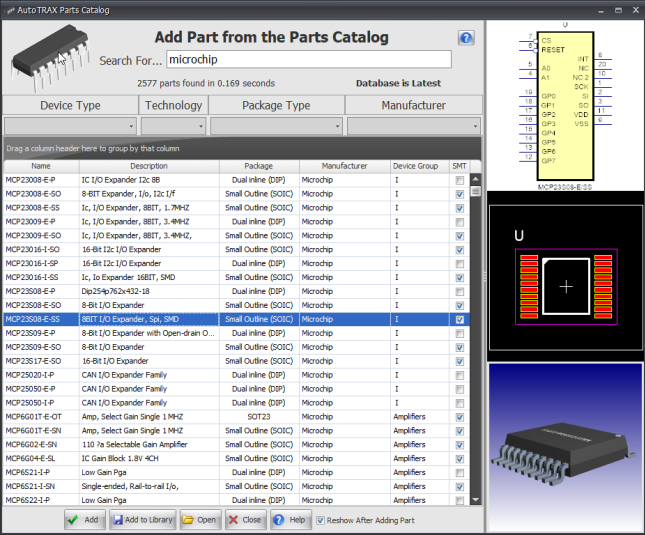
Thursday, 16 May 2019
Parts Catalog
•45,474 parts now in Parts Catalog.
•Double click on part row now adds part.
•Added button to add selected part to the local library.
Add Resistor and Add Capacitor Dialog
•Improved symbol view.
•Bug fix for adding capacitor would simetimes connect both terminals to the same pad.
Wednesday, 15 May 2019
Local Library Parts
•Distributed library parts removed from the library panel into the Parts Catalog
Monday, 13 May 2019
Simplified and more poweful search in Parts Catalog
•Search on multiple keywords in:
opart name
odescription
omounting technology
omanufacturer
odevice type
•Classic drop-down menu dropped.
Saturday, 11 May 2019
Symbol Terminals + 1612 Atmel Parts
•User defined terminal node names only allowed in symbols with only 1 terminal e.g. Vcc and GND.
•Added 1,612 Atmel parts to the Parts Catalog. Total parts in Parts Catalog now 39,599.
Friday, 10 May 2019
New Parametric Parts
•Generic Parametric Part. This is a part that is a 3D box and contact pads/pins based on the footprint pads.
•Create Parametric Part. This is a wizard button in the Footprint Builder section of the Part Builder Panel.
•Improved 3D for generic parametric parts.
Thursday, 9 May 2019
APRIL
New Parts Library
•~30,000 parts.
Tuesday, 30 April 2019
Import 3D Dialog
•Fix so it appears correctly on small screens.
Saturday, 27 April 2019
Symbol Terminals and Fix
•Fix for Strict Design rule not being saved.
•Point/Circle symbols terminals disabled on terminal magnets.
Monday, 22 April 2019
Library Update
•Fix for excessive warnings when downloading library if target is read-only.
Friday, 19 April 2019
DRC
•Fix for no schematic errors showing in DRC panel if no PCB errors. Schematic errors were however showing on schematics.
Thursday, 18 April 2019
Parts
•Add parts menu now improved: expecially resistors/capacitor.
•Standard part fill colors match Symbol Terminal Magnet colors: library updated.
Combine to Shape
•Selected joined lines/arcs now combine to special shape object. Use for more complex graphics such as login symbols.
Monday, 8 April 2019
Bug Fix - Control Visibility
•Fillet closed curve button not fully visible on copper pour, keepout editor etc.
Sunday, 7 April 2019
Design Checker Panel
•Improved real-estate usage.
Monday, 1 April 2019
Bug Fix - Pads with Slot Holes
•Fix for error when saving hole size.
MARCH
Sunday, 31 March 2019
Pad Hole Sizes / PCB Layer Order / DRC
•PCB pads with holes that are larger than the pad have their sizes restricted to 95% of the minimum pad width/height.
•PCB layer order now changed so that the solder paste layers are above the silkscreen layers.
•Added option checkboxes for Check for unconnected terminals and duplicate terminals.
•
Saturday, 30 March 2019
Symbol Editor, SOT-23 and DRC
•Added new tab to the symbol editor's properties panel to display/edit all terminals belonging to the selected symbol.
•SOT-23 parameteric parts with 3,4,5 or 6 leads.
•Schematic DRC check for duplicate pad references in symbols.
Thursday, 28 March 2019
BOM
•Added Count column for number of items.
Monday, 24 March 2019
Save 3D Image with Transparent Background
•You can now save 3D views to file with transparent background.
•Resizing main windows:
oActive 2D or 3D viewport size shown in the status bars.
oControls left of the status line are hidden for small main window widths to ensure status line is visible.
Sunday, 24 March 2019
Refactor to Schematic - Autofit Option
•There is now an autofit option to size content to fill page (less border) when moving schematic items to another sheet.
•Added autofit button to page size properties in the properties panel.
•Added reset scale button to page size properties in the properties panel.
•Bug fix for 'unrouted selected track segment' button in the Ribbon Menu unrouting the same segment of other tracks.
Saturday, 23 March 2019
Copy/Save Image with Transparent Background
•You can now save 2D views to the clipboard (Ctr+C) or to a file with optional transparent background.
•You can now save 3D views to the clipboard (Ctr+C) with transparent background.
Tuesday, 19 March 2019
Bug Fixes
•Fix for polygonal/curved pads not having solder paster clearance.
Saturday, 16 March 2019
Bug Fixes
•Improved Part Wizard. Added library target selection tree.
•New Part Creator App. based on the Part Wizard.
Thursday, 14 March 2019
BOM - Grouping
•You can now group parts by
ovalue
odescription
ovendor part number
o your part number
opad count
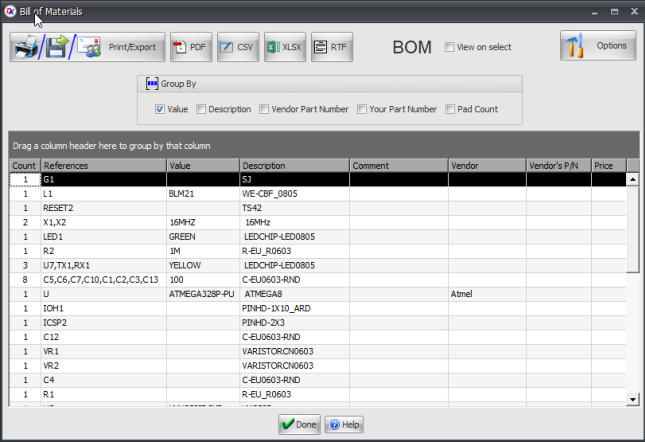
Monday, 11 March 2019
Bug Fixes
•Fix for imported 3D models not showing in 2D view.
Sunday, 10 March 2019
Bug Fixes
•Fix for entities that should not be grouped being in groups. Automatically ungrouped.
•Fix for symbol terminal error markers intefering with wire routing.
Active3D
•Added selected properties editor to properties panel.
Saturday, 9 March 2019
Gerber / CAM Output
•Added option for V-Cuts.
•Added reset button to remove output overrides.
Friday, 8 March 2019
Gerber / CAM Output
•You can now set your own output file names with extension. This is saved per project.
Tuesday, 5 March 2019
Sketcher
•Added new 2D Vector sketcher application.
Sunday, 3 March 2019
Active3D
•Added many more commands to the ribbon menu.
Saturday, 2 March 2019
Active3D
•Added the Active3D application. See the Home or Tools Ribbon menu.
FEBRUARY
Tuesday, 26 February 2019
Bug Fixes
•Fix for missing text align middle center button.
Wednesday, 20 February 2019
Multi-screen Support
New button added.
Panels->Window->Add Window
Creates a new Application Main Window for the same project.
Use on multiple screens.
Layout saved when you save the project.
Use Exit to close all Application Main Windows.
Saturday, 16 February 2019
Bug Fixs
•Fix for footprints partially off board being unrounded.
•Fix for floating viewports size 'flicker'
Thursday, 14 February 2019
Fix for invisible terminals attached to terminals magnets
•Fix for invisible terminals attached to terminals magnets. Terminal is forced visible if attached to a terminal magnet.
•Fix for missing to slot top left/right slots.
Monday, 11 February 2019
Simple Schematic Othogonal Routing
•If schematic auto-routing is turned off then a simple orthogonal router takes it's place. Not nearly as good as the schematic auto-routing but the choice is yours.
•Fix for pressing ESC when manually editing a track undoing too much.
Sunday, 10 February 2019
Edit Original Part - Moving Inter-Wire Connectors
•Symbol's tooltip show file location of original part.
•Symbol's menu has option to open original part in DEX as a separate instance of DEX.
•Moving interwire connectors now correctly re-routes.
Tuesday, 5 February 2019
Option to View Break-Aways
•Checkbox to view/hide breakaway mouse-bites/cutouts now at the top left of the PCB Border's property panel.
Sunday, 3 February 2019
Fix for Main Window Not Restoring Correctly
•Sometimes main window would appear on wrong screen if maximized This only applies to multiscreen computers.
Friday, 1 February 2019
Export to Gerber/Manufacturing + User Group
•Fix for partial non-display of export to Gerber/Manufacturing dialog.
•Forum button in menu.
•
JANUARY
Friday, 18 January 2019
Improved Bus/Wires
• Default wire junction doubled in size to improve visibility.
•Default bus junction increased in size by 50% to improve visibility.
•Default bus width reduced by 33%.
•Buses now work correctlly with the auto-router.
•Buses moved to top to make bus junction selection easy.
•Wire jumpers updated.
•Easier editing of wires and buses.
Thursday, 17 January 2019
Improved PCB Auto-Router - VERY FAST
•This is Stage 0 of development of the new PCB auto-route. DEX UNO compete autoroute in 0.503 seconds. Yes the quality is poor but it's a fast starting point to work from.
Monday, 14 January 2019
Bug Fixes
•Fix for part types for headers.
•Add Capacitor dialog fix for updating 2D/3D display after parameters change and enlarged value editor.
•Fix for parametric capacitors not displaying values on top.
Sunday, 13 January 2019
Refactoring Your Design ++
•You can now set a symbol's terminal magnet fill and edge style by selecting the symbol. No need to sub-pick.
•Refactor selected to a new schematic has option to add subsystem symbol for the new schematic to the original schematic.
•Mirror, align and distribute optionally reroutes wires.
•Bug fix for arrays symbols+attached wires.
Friday, 11 January 2019
Disable Schematic Autorouter
•Option to disable the automatic schematic router when adding wires and moving symbols.
•Added menu item to symbol popup menu to autoroute symbol.
•Fix for deleting symbols in schematics sometimes not working.
•Fix for ports not auto-routing correctly.
•Refactoring to sheet now optionally creates subsystem symbol.
•Terminal magnets for subsystem symbols now easier to move/size : no need to subpick.
Thurrsday, 10 January 2019
Faster Schematic Routing / Problem Reporter
•Another speed increase, > 2 times.
•DEX UNO total schematic re-route in 0.9s (machine dependent)
•Problem reporter display your reports (Filed after 10th. January, 2019 19.30 GMT)
Wednesday 9 January 2019
Bug Fixes
Fix for:
•Added menu item to node/wire menu to re-route selected schematic wire(s)
•Saving selected part to library also includes any imported 3D models in the part.
•Now more undo states when changing parts with the part's property panel.
•Fixed symbol name errors when selecting parametric part type in the part builder for projects
•Fix for possible hanging wires in schematics if a sibling symbol is deleted.
•Converting selected to a polygon retains 3D properties.
Tuesday 8 January 2019
More optimization of schematic wires / 3D
•Elimination of short angled wire sections.
•Automatic positioning of wire junction.
•Better looking wiring.
•Improved rendering of extruded closed curves in 3D.
Monday, 7 January 2019
Fix for moving wires in schematics
•Previously the autorouter kicked in if you moved a track segment thereby undoing the move.
Sunday, 6 January 2019
Faster Schematic Routing
•Speed increase, in some case X10.
•Higher success rate.
Saturday, 5 January 2019
Bug Fixs / Improved Schematic Routing
•Failure to move footprint.
•Improved schematic router. Bug fixes and optimizations.
•When generating Gerber files you are asked if you have run the DRC and filled copper pours and split power planes.
Friday, 4 January 2019
Improved Schematic Routing/Bug Fixes/UI
•New schematic router.
•Bug fixes
•User interface improvements.